Before I started running this website and writing about travel for a living, I worked full time as a software developer, and I’ve always maintained a passion for technology.
So from time to time, it’s nice to write about both travel and tech.
In today’s post, I’m going to tell you everything you need to know about Virtual Private Networks, or VPNs for short. You have probably heard the term before, and wondered what they are. Or you might have an idea of what they are, and wondered which ones are the best for your specific needs.
Whatever your reason for landing here, I’m going to share with you everything you need to know. I’ll tell you the basics of what a VPN is, and why you might need a VPN for travel. I’ll also cover the other scenarios where a VPN will help keep your data safe, plus all the other useful things a VPN can do.
I’ll then walk you through what to look for when signing up to a VPN for travel.
Finally, the guide will go through some of the better VPN options on the market, as well as a few free VPN options you might want to check out.
I’m going to assume no prior knowledge of VPNs, and you don’t need to have a detailed understanding of technology or computers either to read this post!
Let me start by answering the obvious first question, what the heck is a VPN anyway?
Table of Contents
What is a VPN?
A VPN, or virtual private network, offers the security benefits of being connected to a private network, whilst still giving you full access to the Internet and all the services you are used to using.
A VPN is an excellent online security tool which can protect your data whenever you go online, be that when you are on the other side of the world, or just at your local coffee shop.
In this section of our guide I want to talk in a bit more detail about exactly what a VPN is, and how it keeps your data secure online.
Computer Networks in General
Before we get into what a virtual private network is, let’s talk about networks in general.
You might be familiar with the concept of a computer network. It’s basically when two or more computers are connected in order to exchange information. You are using a network right now to read this post – the Internet (interconnected network) after all is just one vast network of computers.
It’s also possible for networks to exist without being connected to the Internet at all. This is less common than it used to be, but certainly many networks exist in the world that are standalone. These are private networks, rather than public networks.
The Internet itself is a connection of lots of smaller public networks, all connected through a series of different devices that channel data from place to place. It’s quite a remarkable setup!
Let’s think of an example. Say you are sitting in an airport in London on your smartphone, or at your local coffee shop, reading this article. And let’s say this website is hosted on a server in the USA. I’ll simplify this example of course- as you can imagine, getting a piece of data to your phone from a server somewhere else in the world in a short space of time is obviously quite a complex process!
Back to you in the airport or coffee shop. To read this article, you need to have connected to the Internet. On your smartphone, you have two options, you can use your data connection or you can use the free WiFi that the location you are at provides.
If you connect with your data connection, your request for this webpage will go first to your mobile provider. The request will be sent over your cellphone’s data signal via the nearest mobile phone mast, and this will be encrypted. From there the request for this website is routed over the Internet to the server hosting the webpage, and the data is then sent back to your phone which displays it.
Cell phone signals are generally quite hard to monitor by a third party, so browsing the web this way is regarded as one of the more secure options.
Let’s say however that you aren’t using your data plan. You might be abroad, with no roaming coverage. Or maybe because you are indoors you have no phone signal. Maybe you just have a limited data plan!
Whatever the reason, instead of using the data connection on your phone, you turn on the wireless radio feature on your phone and connect to the local free WiFi network.
To make it easier for you to connect, the free WiFi at the airport or coffee shop doesn’t require a password – you can just connect directly to it. Many locations don’t require a WiFi password as this reduces the number of customer service requests for password information, which takes up staff time.
When you connect to the WiFi network, the request you send for this webpage goes to the local network in an unencrypted form, and then the webpage is retrieved from the server in the USA in the same way as your mobile phone provider would do it.
Unfortunately, this method of connecting to the Internet has some significant issues. The main one is that it is not very hard for someone to get access to the data that is being sent from your phone to the local unsecured network.
Because the WiFi network at the airport or coffee shop in this example is unsecured, as with many public WiFi networks, anyone with the right equipment (basically a laptop and some software), can intercept and read your data as it flies through the air on the wireless network.
Even if the network is secured, many flaws have been discovered in WiFi technology, which means that someone with the right knowhow and equipment might still be able to intercept your data.
Now, obviously, you might not care too much that someone can see that you are reading this article. But consider what else they might be able to see, and all the other things you use your smartphone or laptop for. Usernames, passwords, banking details, intimate conversations – there are a great many reasons you definitely don’t want anyone intercepting your data!
So what is the answer to this problem? Well, you can either use your phones mobile network for data, rather than WiFi. Whilst not unhackable, these signals are a much harder target to breach.
The other option is to use a Virtual Private Network, or VPN.
How a VPN Works to Secure your Data
The way a VPN works is that when you connect to the Internet, be that across an unsecure wireless network at an airport, or through your internet connection at home, the next thing you will do is connect to your VPN server of choice using the VPN app on your phone or computer. A VPN server is a physical computer located somewhere else in the world.
The VPN app on your phone will encrypt all of the data that leaves your phone, laptop or other device, and send it over the Internet to the VPN server, wherever that is in the world. In the case of our earlier example, this data will be the request for this website.
The data will be routed in this encrypted form across the Internet to the VPN server you have connected to.
This VPN server then decrypts your data (the request for this website), retrieves the information you are looking for, encrypts the response (the website), and sends it back to your device. Here, the your VPN software decrypts the response so it can be displayed.
A VPN basically gives you the advantage of a private, secure network whilst still allowing you to connect to the Internet. Hence it is called a “virtual” private network. You can think of it as your personal secure tunnel between your device and the VPN server.
So that is what a VPN is. Now let’s look at why you would need one for travel, as well as for general day to day internet use.

Why You Need A VPN
Using a VPN has a number of benefits, which are applicable whether you are travelling or if you are at home. Let’s take a look at these.
1. Security
When you use a VPN, all the data going to and from your device is encrypted between your device and the VPN.
Even if you are on a public wireless network with no encryption, it doesn’t matter, because you are sending and receiving encrypted data which is going to be very difficult for a hacker to decrypt.
So sensitive information you send and receive from your phone or laptop will be much more secure. This is the case whether you are connecting to your local coffee shops WiFi network, at the airport on the other side of the world, or even at home on your laptop.
In our opinion, this added security is an important benefit of a VPN, whether you are travelling, or simply working from your local coffee shop.
Of course, when you travel you will likely be connecting to more unsecure networks. However, it’s also a benefit at other times as well – for example, if you are working on sensitive material at home, using a VPN will give you added security.
It is worth noting that the majority of websites these days are secured using “https”, and so data between your computer and these sites is normally encrypted anyway. So in that regard, the security features of a VPN are not as necessary as they once were, when unencrypted “http” sites were the norm. However, for peace of mind we think a VPN is still of value from a security point of view.
2. Hiding your location
Another effect of using a VPN is that it can be used to mask your location.
Normally, when you send a request for information over the Internet, your location is easily identifiable. You can see this in action here – the map that comes up will likely be quite close to where you are in the real world.
This is because each piece of Internet hardware has a unique address, just like a building in the real world. This is so other devices on the Internet know where to send the data you request.
Let’s go back to the earlier example of getting online at an airport. When you connect your phone to an airport WiFi point, you are connecting to a physical device which has its own Internet address, known as an IP address. And that Internet address is linked to a real world location.
This is how websites know where you are in the world. Normally this is a good thing, as it means when you are sitting at home and for example you want to shop on a major retailers website, you are directed to the version of the site that offers services to your geographical region. For example, being directed to Amazon.com if you are a US based shopper and Amazon.co.uk if you are a UK based shopper.
It also means that if you want to use a streaming video service, you get access to the version that is correct for your country.
However, when you travel, you might not always want to get the local version of the website or service. You likely still want to access the version you would get at home. This is also the case for banking websites, some of which might not even allow you to logon from unusual locations.
A VPN gets around this because your geographic location is hidden and replaced by the geographic location of where the VPN server is located. From the point of view of other devices on the Internet, all your requests are coming from the VPN server, not your cellphone. So if the VPN server is in the USA, you will appear to be in the USA.
This can be useful for a range of activities, from accessing content not normally available where you are travelling, to ensuring your bank doesn’t lock you out of your online accounts.
3. Getting Around bandwidth throttling
As well as providing an additional layer of protection for your Internet use, a VPN entirely masks what you are using your Internet for.
Some Internet connections prioritize different types of data, which they do by analysing the data as it travels across their network. For example, they might see that you are streaming media, and decide that this isn’t so important, and will reduce the speed of your video bandwidth.
This can happen at home with your home internet provider, on your mobile phone through your network provider, or where you are travelling. It’s also common on university provided networks and other large shared networks.
Of course, sometimes throttling an individual users connection is going to be necessary in order to stop the network overloading.
However, some internet providers have a bad habit of throttling video data a little too enthusiastically. A good quality VPN will hide your data usage when you connect to the internet, be that at home or when you travel, and let you stream at higher quality.
4. Getting Around Geo-Restrictions
A VPN can be used to get around geographically restricted content. This can be useful for a number of reasons.
First, some countries have more strict Internet controls in place than others.
In particular, China and Russia are well known for blocking internet access to popular sites, but they are certainly not alone – you can see a list here of countries which monitor and restrict Internet access.
This means you might not always be able to access the websites and services that you are used to accessing, which can range from social media sites to video streaming applications to search engines to hotel booking platforms.
A VPN can solve this problem. However, there are a few caveats to be aware of. First, much like access to services like Netflix, different VPN providers have a mixed track record when it comes to being available in restricted locations. Second, there are always risks when it comes to accessing material that has been deemed inappropriate or even illegal by the country you are travelling in, so please be sensible in your use of a VPN for this purpose.
Another reason a VPN can be useful for circumventing geographical restrictions is to search for cheaper deals. We have found for example that even comparing prices on things like hotels and flights on the UK and US version of a website can reveal quite a disparity in pricing. So you can sometimes get a better deal by using a VPN to mask your true location.
Are There Any Disadvantages to Using a VPN?
A VPN is definitely a very useful tool, but it is not perfect, and there are a few considerations to be aware of when using one.
To start with, using a VPN can slow your Internet connection down. There is the overhead of the data encryption and decryption, and if you connect to a VPN server which is far away from your physical location, your data requests will likely have to travel additional distance.
In addition, you will be limited by the speed and bandwidth available to the VPN server, which can vary depending on a number of factors, including how many other people are connecting to the same server.
Usually the speed difference is not too noticeable, however at busy times you might notice quite a difference between using a VPN and not using a VPN.
The other obvious disadvantage of using a VPN is really just the hassle factor. It’s another step you have to remember to do when using the Internet – you have to enable the VPN for it to work and protect your data. We think this step is very much worth remembering to do when connecting to unsecured networks, but it’s worth bearing in mind.
A few years ago there were additional concerns that using a VPN on a smartphone or laptop contributed to higher battery usage, although modern VPN software is designed to minimise battery overhead, so this shouldn’t be too much of a concern these days.
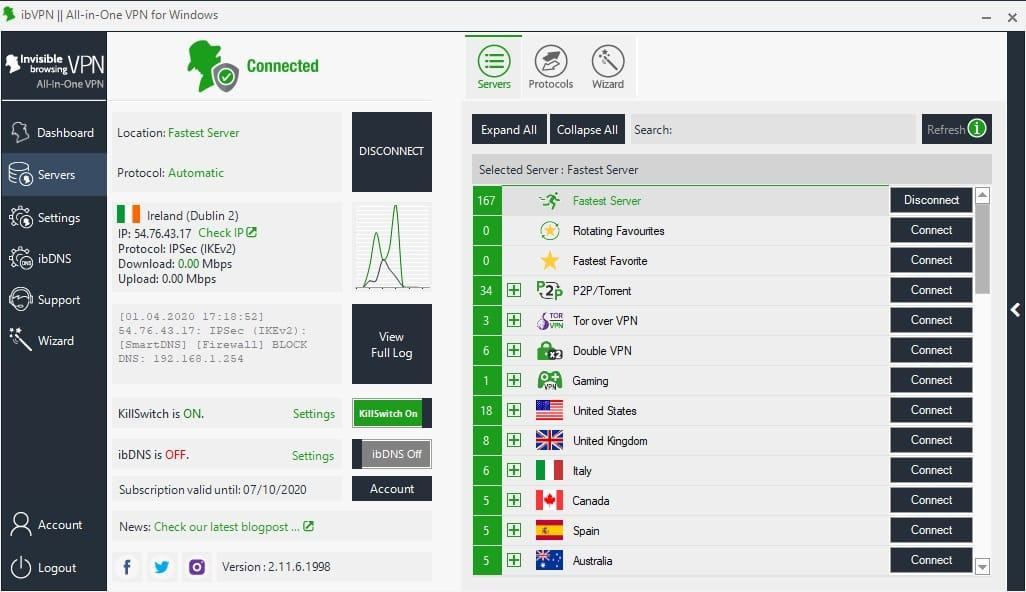
What to Look for in a VPN
So now you know what a VPN is and why you should be using one to keep your data safe, whether you are travelling or at home.
Before I recommend some VPNs though, I wanted to quickly outline some of the features you should be looking for in a VPN provider.
Security Features
Obviously, security is the most important feature of a VPN. However, not all VPN systems are created equally. One feature to look out for in particular is known as a “kill switch”.
Sometimes, due to a network connectivity issue between your device and the VPN server, the connection might drop. In this situation, without the kill switch, your device might revert to just sending your information across the open Internet instead.
A kill switch is a feature of some VPN apps which ensures all the data is being sent securely over the VPN. If the VPN app detects a drop in the connection, it will stop all information being transmitted until the VPN connection is restored.
We suggest picking a service which has a built-in kill switch, and ensuring you enable it from your app settings if it is not enabled by default. Note that for this feature to work, you need to be using the VPN app to manage your VPN connection, rather than any built in VPN capability of your device.
Other security features to look out for are if the VPN service keeps any logs of your activity (ideally not), and whether or not it supports an anonymous DNS service (ideally yes).
There are a number of online websites you can use to test the security of a VPN. IPLeak is one, BrowserLeaks is another. While these can’t guarantee the VPN is secure, they can check for common security issues.
Number of Servers
One of the main considerations to think about when picking a VPN provider is how many servers it has available.
Think about your home network for a moment. If it’s just you using it, the Internet speeds are probably going to be pretty fast. However, if a few people are in your home, maybe streaming video, playing games, or downloading files, you will likely notice your speed drops a bit.
This is because everyone is sharing the same single Internet connection.
A VPN is the same. When you connect to a VPN, you are connecting to a server somewhere in the world. However, you aren’t going to be the only person connecting to it. Lots of other customers will also be connecting to it. And the more people who connect to it, the more load is placed on the server, and the more stretched its resources become.
The more servers that a VPN provider has, the more it can balance the load from all its users, and the less likely it will be that your Internet connection will slow down.
Server Locations
As well as thinking about how many servers the provider has, another consideration is where those servers are located.
A good VPN provider should have servers located all over the world. This means that when you travel, you can connect to a closer server to your location, which will usually give you faster speeds.
It’s also important that the provider has servers located in your home country. This will allow you to access local websites and services back home when traveling if they are unavailable in other countries. It also means that when you aren’t travelling, you’ll get faster connection speeds to your local VPN server.
Finally, having more server locations gives you more options when it comes to masking your geography. We’ve noticed for example that different versions of sites around the world often have radically different prices. For example, you might find that booking a flight on the Australian version of a flight website might be cheaper than the UK or USA version (assuming it accepts your credit card).
Number of Supported Devices
When you sign up to a VPN account, it will normally have a number of devices it will support at any one time. For example, if the account supports one device, you’ll be able to connect to it with your smartphone.
However, if you also want to go online with your laptop, you will first have to disconnect your smartphone.
As many of us travel with multiple devices, and you will obviously want to keep them all secure, we advise picking a VPN service that allows you to connect multiple accounts at once.
Longevity
One thing we have noticed with VPN services is that some don’t last long in the market. Usually, if a service has been around for a while, it is likely that it has developed a successful business model, and will continue to offer you service for the foreseeable future.
One thing to look out for in particular is any service that offers you a lifetime subscription for a suspiciously low price. This tends not to be a long term sustainable business model, and in our personal experience (we have been burnt in the past!), they tend to either go out of business or your “lifetime subscription” will mysteriously stop working and you will be asked to pay recurring fees.
Speed
Nobody likes slow Internet. And the reality is, if you have to choose between fast unsecured Internet, and snail paced secure Internet, I suspect many of us would get frustrated quickly with the latter and opt for the former.
As such, you want a VPN provider that can give you good speeds, even for downloading larger files or streaming video. Frustratingly, most VPN providers don’t provide exact speed information for their servers or a speed guarantee.
This is understandable in a way, because there are a number of factors that go into the speed you get, including the number of users on any one server, the internet connection between you and the server, and the distance between you and the server.
In our experience though, free services tend to have slower speeds. If you want a reliably fast VPN service, we’d suggest picking a paid service with plenty of servers to choose from.
Bandwidth Limitations
Depending on the model of the VPN provider, it will either provide you with unlimited bandwidth, or it will be capped. Some of the free providers we mention for example, might provide a certain amount of bandwidth for free, after which you have to pay.
We would generally recommend picking an account with unlimited bandwidth so you don’t have to worry about going over your limit.
App Availability & Ease of Use
The main operating systems for computers (Windows and iOS) and smartphones (Android and iOS) have built in support for VPN connections. This means that in theory you don’t need to download any software, as you can configure them to connect to the VPN much as you would configure them to connect to any other network.
However, in our experience (even as fairly technically savvy users!), setting up a VPN in this way can be fairly complicated and not always reliable. And even once you have set it up properly, you then have to remember how to get back to the VPN settings to connect.
This makes it less likely that you will use the VPN, thus undermining the whole point of getting one in the first place. In addition, security features like Kill Switches and built in secure DNS require an app.
For these reasons, we always recommend using the app provided for your computer or smartphone by the VPN provider. These are usually incredibly simple to use – you just pick the server you want to connect to, hit connect, and you’re surfing securely.
Most VPN providers provide software for all the major platforms, but it is definitely worth checking before you invest to ensure that there is an app or program for your platform (or platforms) of choice.
Access to Streaming Services
A popular use for VPNs is to connect to online media streaming sites like Netflix when traveling away from home. However, many online media streaming sites don’t allow for this, and block access to their services when they suspect a user is accessing them via a VPN.
If accessing streaming sites is important to you, pick a VPN provider that specifically focuses on this as a feature so you have a better chance of still being able to access these sites when you travel.
Compatibility with Travel Router or Other Network Devices
Many travelers use a travel router to improve their wireless connections when they travel, and as an additional layer of security. If you use a travel router or plan to do so, you’ll want to make sure that the travel router and VPN are compatible.
Some travel routers allow you to set them up with VPN credentials. This means that any device that you connect to the travel router will automatically have its traffic tunneled through the VPN, so you don’t have to set up the VPN software on all your devices. We recommend a number of travel routers here, some of which support VPN access out of the box.
It’s not just travel routers that offer this feature. Some home WiFi routers also offer VPN compatibility, meaning that instead of having to configure VPN software on every device in your home, you can do it once on your internet router, and then all your network traffic will automatically be secured and sent across the VPN.
This can be helpful if you want all your home Internet traffic to go via the VPN, which provides an additional layer of security and also stops your ISP from seeing what you are doing online.
VPN Protocol Support
The technology that a VPN client (like your laptop or phone) uses to communicate with a VPN server is known as a protocol. This protocol is basically responsible for how the VPN is established, how the data is encrypted and how it is transmitted.
You don’t need to know about how the protocol works, the only thing you need to consider is which protocol is supported by the VPN you are purchasing. The main VPN protocols are:
- IPSec (from the 1990s)
- OpenVPN (from 2001)
- WireGuard (from 2019)
The most commonly used standard is OpenVPN, which is supported by the majority of devices and VPN clients. However, the more recent WireGuard offers significantly faster performance.
Generally, investing in a VPN service which supports WireGuard is a sensible option these days.
Additional Features
Some VPNs offer additional features which may be of use to you depending on what you use your Internet connection for.
For example, some VPNs offer specific support for P2P networking, whilst others do not. If you need to download files using peer to peer networks, then you will want to ensure you purchase a VPN which includes P2P support, such as Private Internet Access.
Other features include additional support for home network devices, like network attached storage drives. Surfshark allows you to easily block ads and trackers for improved internet privacy.
Basically, if there’s a feature you are particularly interested in, make sure the VPN you are interested in supports it.

The Best VPNs for Travel
Below are some of the best VPNs for travel, which also work wonderfully when you are at home or at your local coffee shop . We recommend picking the best option from this list for you, based on price and features.
Private Internet Access
Private Internet Access is a very popular VPN option amongst the tech crowd, but its services are obviously good for anyone. One reason its popular is that it offers fantastic value – at under $40 a year this is one of the best value VPN providers in our list.
They also accept payment in Bitcoin, if that’s of interest!
Despite the low price, this is a full featured product. Launched in 2010, Private Internet Access offers over 20,000 servers to choose from, which should give you plenty of choice. These servers are to be found in 74 countries, which makes them the VPN provider with the most server options out there.
Apps are available for all the major platforms and devices out there, and the apps support the kill switch feature that is so important to keeping your data secure. The apps for all platforms are easy to use, so you should have no problem connecting and getting online, whatever your preferred platform. Browser extensions are also available for quickly toggling browser security.
Other features include WireGuard support for fast connectivity, the option to connect up to 10 devices from your account, and built-in ad and malware blocking.
In terms of streaming media sites, PIA works with the major streaming sites including Netflix, the BBC, and more than 30 other streaming services around the world. If you have any issues, there’s a 24/7 live chat support feature.
P2P streaming is also possible, and unlike other VPN providers, PIA doesn’t limit you to a subset of their servers for P2P activity – you can use any of the servers.
Overall, we think PIA should be near the top of your shortlist a travel VPN. It offers great value, a huge range of servers, and all the features you need in a VPN for travel.
Usually there is no free trial (although this changes from time to time) but you do get a 30 day money back guarantee on all their plans. You can find out more and sign up here.
NordVPN
NordVPN is one of the most well known VPN providers out there, and we’ve recommended their VPN product for years in our guide to getting online when travelling.
Launched in 2012, the service today offers access to over 5,600 servers worldwide. Those servers are spread across 59 countries, so we don’t think you’ll have much difficulty finding one when you travel.
In terms of features, NordVPN offers apps for all the major platforms, including computers, smartphones, smart TVs, routers, and even some Network Attached Storage devices.
They also promise to work with media streaming platforms via their SmartPlay technology, and they support P2P on some of the servers.
NordVPN have a no logging policy, and their apps support the kill switch feature.
In terms of price, NordVPN is one of the more expensive options; however, you can drive the price down by signing up for a multi-year plan. They don’t offer a free trial, but all their plans come with a 30 day money back guarantee, so if you try the service and don’t like it, you can get a full refund.
NordVPN also offers a student discount, so if you are a university student looking for a VPN, this is definitely a good option for you.
We’d say if you are looking for a reputable company with an excellent choice of services, you probably can’t do better than NordVPN. It is a more pricey option but if you are able to commit to a multi-year plan, then the price is very reasonable.
We also have a NordVPN discount code. If you enter “travelcats” at checkout you can save 65% on the 2 year plan. You can find out more and sign up here.
ExpressVPN
ExpressVPN is the most expensive VPN on our list, coming in at almost $100 a year. The good news is that it does offer a lot for your money. To start with, ExpressVPN offers a huge number of servers to choose from (over 3,000), as well as the widest range of countries (94). This means you’ll be able to get a faster connection in more locations.
ExpressVPN is known as being a VPN which just works, and works well. It also has a range of technical features that other VPN providers don’t offer, including custom router firmwares.
Apps are available for a huge range of devices, including all the obvious candidates like Android, iOS and Windows. There are also guides for setting it up on everything from Kindle tablets to Apple TV.
Connecting to streaming services shouldn’t be a problem on ExpressVPN, and they also offer an impressive 24/7 livechat customer service. So if you have any problems at all, someone will be there to help you out. They also support P2P, and don’t keep logs of your Internet activity.
Certainly, the various features and huge range of locations to connect to, coupled with excellent customer support, make this an excellent choice. If you don’t mind paying a bit of a premium for a product that will work, ExpressVPN is a great choice. Find out more and sign up here.
Surfshark
Surfshark offers access to over 1700 server in 63 countries, meaning you won’t have trouble finding a fast server to connect to wherever you are in the world.
Pricing is certainly affordable, and the app, which is available for all major platforms, has a clean interface and a number of nice features.
These include fairly standard things like a Killswitch and the ability to connect to the nearest fast server. It also has some additional features like the ability to block ads, trackers and malware, the option to search entirely anonymously, and real-time alerts for when your e-mails and passwords are at risk of being hacked.
For the truly paranoid, you can also block local network access to your device, which will protect your device from attacks originating from your own network. This may seem excessive, but many smart connected “IOT” devices like smart plugs and doorbells can be an attack vector, so this is a nice added bonus.
Another nice feature of Surfshark is that there’s no limit to the number of devices you can connect. So if you have multiple devices, from smartphones and tablets to smart TVs and laptops, you can secure them all.
One of the best features in our testing though are the Camouflage and No Borders features. Many websites block VPN users, but these modes help ensure that you can still access these sites.
In our testing, Surfshark was the most reliable VPN for accessing sites and services that usually block VPN users. So if you have tried other VPNs and find yourself frustrated, Surfshark is an excellent option.
All in all, this is a very feature filled VPN which is great for travel and use at home. Find out more and sign up here.
Hotspot Shield
The paid version of Hotspot Shield has been rated in independent tests run by online speed testing website speedtest.net as the world’s fastest VPN. It’s also one of the more expensive options in our list, so you do have to pay for that speed.
For your money you get quite a lot though. Hotspot Shield runs 3,200 servers in over 80 countries around the world, meaning you shouldn’t have any problem finding a server nearby wherever you are in the world. You can connect up to 5 devices at a time,
I would add that Hotspot Shield also have a free tier available. This offers 500MB of data per day, which works out to around 15GB a month, which is certainly very generous.
However, there are some key flaws in this free service which mean we’re not recommending it as a free option in our free VPN roundup below. To start with, you can only connect to one location (in the US), it only supports one device at a time, and it doesn’t support streaming. Even worse, the free version is ad supported, and by definition ad companies need to know some information about you as a user in order to be able to send you relevant ads.
As such, we’d recommend if you want to use Hotspot Shield to stick with the paid version rather than the free version. If you want a free VPN, see our options below. Find out more and sign up here.
The Best Free VPNs
If you don’t mind a more restricted service, then there are a number of free VPN services you might want to check out. These usually limit you in some way, such as by having a monthly bandwidth cap, limiting you to one device, or only allowing you to connect to a limited selection of services.
These services also all offer an upgrade to a more fully featured paid service. The idea being that you like the free service so much that you decide to upgrade. We wouldn’t discourage this of course if you find a service you like, but do check how it compares with our paid offerings before you do upgrade.
TunnelBear
TunnelBear is the VPN service we use in our web browsers when we want to quickly change our location. Like many of the VPN providers out there, TunnelBear provides a browser extension for all the major browsers, which you can use to quickly pick a location and toggle the VPN on or off.
For real security of course, you don’t want to use a browser extension for your VPN access, as it will only send your browser based traffic via the VPN. Any other web traffic you send and receive (email clients, file sharing apps etc) will still go over the standard connection.
The good news is that of course TunnelBear has a full app available for desktop and mobile devices, which is also available for users on the free tier.
However, sometimes you just want to quickly switch your perceived location, maybe to check the US version of a website when you are travelling for example. In these cases, a browser based extension is an easy option rather than firing up a VPN app.
We love TunnelBear because it is so easy to use. The free version gives us access to 23 countries around the world, and toggling it on and off is a one-click action with the extension, and just as easy with the desktop and mobile software.
TunnelBear only offer 500MB of free data per month on the free plan, although you can extend this to 1.5GB by sending a tweet about the service. Naturally, there are paid upgrades as well, which give you access to more data.
We think TunnelBear is probably the easiest to use VPN on the list, and the one we would recommend for those looking for a simple and easy to use solution. Pricing is also competitive for the paid plans. Find out more and sign up here.
ProtonVPN
ProtonVPN is made by the same people who make ProtonMail – a secure mail service which millions of people around the world use to keep their communications private. This was invented at the CERN research facility in Switzerland, and it would be fair to say that the guys behind the software are pretty obsessed with guarding user privacy.
Following the success of ProtonMail, ProtonVPN was launched, offering a privacy focused VPN service.
The free ProtonVPN offering is good because they have no limitations on data. There are also no ads.
The service is of course restricted in a few ways to make it economically viable, although you can lift these restrictions by upgrading to a paid version. In the free version there are currently only three locations to choose from, and you can only connect one device at a time. Speeds are also slower than the paid version, P2P is not supported, and connecting to streaming sites is also not available.
Of course, you can upgrade to a premium version to unlock more locations and support for more devices, P2P, and access to video streaming sites. Honestly, the paid version is quite expensive compared to alternatives on our list, however the free version is certainly a compelling option if you can live with the restrictions.
Find out more and sign up here.
Windscribe
Windscribe is definitely one of the more generous free VPN offerings on the market. You get 10GB a month if you don’t mind receiving marketing e-mails from them, and you can even extend this to 15GB if you tweet about them.
If you don’t like the sound of either of those options, the basic free package offer 2GB of data, which is still reasonable for basic web browsing.
The free version gives you access to servers in nine locations, and you can connect as many devices as you like.
Apps are available for all major platforms, including Windows, Mac and Linux, as well as iOS, Android and some Smart TV platforms. Extensions are also available for browsers.
Naturally, you can upgrade to a more fully featured paid offering which includes unlimited data and more servers. This is one of the more competitive options available, even amongst the paid plans, as you can see in our comparison table below. They are also one of the VPN providers which usually works with Netflix and other streaming websites, although this does require the paid service.
Find out more and sign up here.
AtlasVPN
AtlasVPN offers a great combination of ease of use and affordability. First, they have a completely free tier which has a 10GB limit. The speeds are a bit slower than the premium tier, and there are fewer servers to choose from, but in our testing there are still plenty of options to choose from. We have had issues with dropouts when streaming though.
They also have a paid service which offer excellent value for money, and is the lowest price VPN in our list, at just under $30 a year for a 1 year subscription. However, we’d suggest trialling the free service to ensure it meets your needs before upgrading, as our experiences with streaming were not totally positive with the connection dropping multiple times.
With access to over 700 servers in 27 countries around the world, there may not be as many as other servers as some VPN’s in our list, but we think there should be enough for most users. It also includes unlimited devices, which is very generous.
The app is also very simple to use across Windows, iOS and Android, and features a kill switch. Servers support streaming and P2P services, and there’s no logging of your online activity.
Another downside is that you have to use the app, there’s no support for third party clients or using it as a router. However, it is definitely a good option and the paid version is very price competitive, especially at the one year+ subscription levels.
You can save around 80% on the price of a longer subscription with this link.
VPN Comparison Table
To help you quickly compare the VPN services listed, I’ve put together the below table. Prices and features are accurate as of January 2021. I’ve included the paid versions of the free services as well for easy comparison.
| Price 1 year plan* | Servers | Countries | Devices allowed | Bandwidth | Kill switch? | P2P allowed? | Keeps logs? | |
| NordVPN | $83.88 | 5600+ | 59 | 6 | Unlimited | Yes | Yes | No |
| ExpressVPN | $99.95 | 3000+ | 94 | 5 | Unlimited | Yes | Yes | No |
| Private Internet Access | $39.95 | 20000+ | 77 | 10 | Unlimited | Yes | Yes | No |
| AtlasVPN | $29.88 | 700+ | 27 | Unlimited | Unlimited | Yes | Yes | No |
| Surfshark | $77.88 | 1700 | 63 | Unlimited | Unlimited | Yes | Yes | No |
| HotspotShield | $95.88 | 3200 | 80+ | 5 | Unlimited | Yes | Yes | No |
| TunnelBear | $59.88 | Unknown | 23+ | 5 | Unlimited | Yes | Yes | No |
| ProtonVPN | $96.00 | 767 | 46 | 5 | Unlimited | Yes | Yes | No |
| Windscribe | $49.00 | Unknown | 60+ | Unlimited | Unlimited | Yes | Yes | No |
*I have quoted the price (in USD) for one year of service on roughly equivalent plans. Many providers offer a range of plans and payment options. Plans can include more of less devices, and access to more or less servers, whilst payment options are available which range from monthly to annual and beyond.
Generally, the longer you sign up for, the greater the savings. For those providers which do not provide an annual plan, I have just put the equivalent cost of paying for 12 months.
In addition, there are often discounts and deals which will bring the price down.
So Which is the Best VPN?
We think for most users the best option is going to be Private Internet Access. It is well priced and also offer features such as OpenVPN credentials and a good range of server locations to choose from.
Two other popular options we recommend are NordVPN and ExpressVPN which are at a higher price point. However, NordVPN does start to become more competitive if you sign up for a multi-year plan.
If you want a great free option, we’d suggest AtlasVPN, which even at the free tier offers unlimited data as well as a good selection of servers to choose from. For absolute simplicity, TunnelBear is super easy to use.
Further Reading
We hope you found our guide to the best VPNs for travel helpful. We’ve got a few other resources which we think you will find helpful as well.
- Our guide to the best travel routers for improving your WiFi signal. These can work both when travelling and at home, but we also have a guide to the best home WiFi routers if you want to really improve your home network experience.
- We also have a full guide to the best mobile hotspots for you to read if you are interested in one of these devices.
- Our guide to how to get online when travelling away from home
- You’re going to need to power all your devices when you travel – see our guide to the best travel adapters
- If you are heading out onto the road and looking for a laptop to get some work done, see our guide to the best laptops for photo editing
- Thinking of buying a new camera? See our guide to the best cameras for travel
And that’s it! As always, if you have any feedback about the post, or questions for us, just pop them in the comments below and we’ll get back to you as soon as we can.


Danny W. Nicholls says
Really enjoyed reading your articles on travel VPN/routers. But I remain a little confused as what to do.
I work for a company that has supplied me a laptop. I can not download any software as I’m not an “administrator”. I work remotely from home thru a Meraki connection and when I go anywhere “in the USA” I log on to the company servers thru SecureID using a token.
What I’d like to be able to do is to go to Mexico(Puerto Vallarta) and be able to log on and do my work remote there with the company thinking I’m still in the USA. Not quite sure if that is possible or is it?
Do I just use a mini router or do I have to log on to my iPhone hotspot which is connected to a mini travel router?
Would really appreciate your guidance and suggestions. Appreciate it!
Laurence Norah says
Hi Danny,
So you would need a VPN for sure, and then you could use your iPhone with a VPN, or a mini travel router which supports VPN credentials so you can setup the VPN on the router. We have a list of travel routers here, I’d suggest the Gl.iNet routers as the best option.
I would add that this isn’t a foolproof setup, depending on how smart the company you are connecting to is. Some systems know you are connecting via a VPN, which may or may not be a red flag. Depending on the nature of the work you are doing, you will also want to be sure you can take the laptop out of the country and work remotely, although of course that is your call. There are also the risks of losing the laptop while travelling which are worth considering.
Laurence
Rani says
I second the recommendation for Nord VPN as I’ve been using it for several years. I use it at home and when I travel and have never had any issues. It is a bit more pricey but worth it in my opinion for great protection!
Laurence Norah says
Thanks for your input Rani 🙂 Pleased to hear you have had a good experience with NordVPN!
Tony Feehan says
Hi, I work in countries where online betting is not allowed, like Skybet, I use a free VPN, turbo VPN and put my location as UK and I’ve never had a problem, been doing it for 4 years, btw I’m not a heavy gambler, probably 200 quid in that time.
Laurence Norah says
That’s another interesting use case for a VPN Tony – thanks for sharing your experiences 🙂
Terry says
Thanks for replying! Yes, lack of information about it can come with concern, I’d agree with that. ProtonVPN does at first seem like the superior choice as it’s more established, however, I’m getting far better speeds while using Atlas VPN. Also, I’m using the free tier but haven’t seen any ads on the application. Are you sure it’s ad supported?
Laurence Norah says
Hi Terry,
My pleasure. It’s hard to comment on speeds as there is so much variability involved depending on your location, server location and time of day. It is however definitely ad supported, if you look at the premium tab in the app there is a comparison table, and one of the features of the premium app is that it is ad free, which is not the case for the free version. So you might not see ads, at the moment, but they are definitely possible. I’d also personally be concerned over what data is required to support ad targeting, which is why I would probably personally stick with ProtonVPN.
Of course, if it works for you and you are happy with the service and speeds then that’s the main thing 🙂
Cheers
Laurence
veronica_wilkinson says
Surfshark works for me nicely while I’m traveling, I was a bit surprised I didn’t see it in the list here.
Laurence Norah says
Hey Veronica – thanks for the comment 🙂 Surfshark definitely offers some nice features including Netflix unblocking as well as a great number of servers and countries to choose from. The monthly and annual prices are a little high, but the 2 year plan is very competitive (almost too competitive!).
My only concern is that they are relatively new (launched in 2019), and I have tried to focus on services that have been around for a little bit longer as these tend to have been tested more thoroughly, and have an established business model. I wouldn’t want anyone to sign up to a two year plan with a company that fails in six months. So my main concern with Surfshark is that they might need a volume of users signing up to the 2 year plan to keep the wheels turning. More users means more folks using the infrastructure, which can impact service.
Of course, I hope this isn’t the case, and that Surfshark is still going years from now. It looks to be a solid service with great customer service and reviews. I will certainly keep it in mind for future updates to this guide – thanks for your input!
BongoPat says
I’ve never thought of using NordVPN as a way to search cheaper deals and I’ve been using them for 2 years now, this is going to change how much I spend on deal sites so much hahaha thank you! !!
Laurence Norah says
My pleasure! It definitely works, just be aware that some sites are getting wise to this and only letting you pay with a credit card registered to the country of the site you are browsing in (American Airlines, I’m looking at you). However, you can sometimes get around this if they let you pay with Paypal – although we’d generally advise against this as you lose a lot of the protections you get with a credit card if you do this.
Terry says
Great list! What do you think about the newcomer Atlas VPN? Gave it a shot since it’s free and keeps no logs, really working well for me at the moment. I would love to read more about it from an expert’s point of view. Thanks!
Laurence Norah says
Hi Terry – thanks very much!
So I didn’t include Atlas in the list as its so new, and is currently only available for mobile devices. Also as it is so new there is very little information available about the service beyond that on their website, which is quite barebones. So it’s hard to get a real handle on the company, their experience handling customer details, approach to security and privacy and so on.
From what I can see:
I like that the free tier comes with unlimited data, although Atlas do make it clear that this is slower than their premium tier. The free tier also only gives you access to three locations. The free tier is also ad supported, which I don’t like – to serve ads to a user means you need some information on them, which is usually going to require some sort of privacy compromise. So that’s a red flag for me. It’s also missing features like a Kill Switch.
The general issue with free VPNs is that the cost for the service isn’t trivial, and this has to be made up somewhere. This is why most VPNs have a paid service. The Atlas VPN paid service is relatively expensive for what they offer, only offering access to 12 servers at this point in time, which is not very many given they are asking for a relatively high fee compared to other products with far greater geographical diversity and number of servers.
Clearly the business model is to attract users with the free tier and push them to a higher tier. This is fine of course, but I would have hoped that the paid tier would be worth the upgrade fee, which I’m not sure it is as this point in time.
So overall, I would say if you don’t mind the obvious restrictions, Atlas is ok, but I would probably suggest the free version of ProtonVPN instead. It’s also free, offers unlimited data, the same number of services, and zero ads. So that would be my recommendation instead of Atlas.
Cheers
Laurence