I recently wrote a post about the best ways to get around London. That’s all well and good, but it’s missing a key component – the most cost-effective way to actually pay for transport in London.
You’d think this would be a fairly obvious answer, but unfortunately, it’s a little bit more complicated than you might imagine. Fear not though, this post will guide you through the options and help you decide which payment option is best for using London’s public transport system!
First, there are three ways that you can pay for the majority of public transport in London. These are cash, the London Oyster Card, and a contactless enabled credit / debit card. Let’s look quickly at these three options, and then figure out which is right for you.
Table of Contents
Payment Options for Travel in London: Cash, Contactless and Oyster
Cash – Cash is by far the worst way to pay for transport in London, and should be avoided in pretty much all cases, with the exception of taxis (although these accept contactless and credit cards too).
Usually, cash fares are much higher than the other payment options, plus some services, like the bus, don’t even accept cash any more. Basically, don’t use cash to pay directly for your ticket in London if you can avoid it!
If you do want to use cash, the best option is to buy an Oyster Card. These can be purchased and topped up with cash at most stations. Just be sure to use a machine that accepts cash, or go to a ticket counter.
Oyster Card – The Oyster card is a London-wide rechargeable card, designed to be re-used, and accepted on pretty much every form of London transport. There are a number of versions of this card, however for the purposes of this post we’re going to focus on the standard blue Oyster card that you can purchase in London from most train and tube stations.
For more on the different kinds of Oyster card, including the benefits of buying a visitor Oyster card in advance, and detailed information on how to actually use an Oyster card for travel in London, read this detailed post on using the London Oyster card.
Contactless – The most recent payment option for travel in London is a bank issued credit or debit card which has been enabled for contactless transactions. This means that the card has a chip in it which can be read wirelessly when held near a contactless enabled reader.
As well as being able to use these cards for normal transactions, you can also use contactless cards to pay for travel in London. These can be used instead of buying tickets with cash or using an Oyster card. If you have an Apple Pay or Google pay enabled smartphone, you can also use this as a contactless payment option.
So those are the three options. In this post we’re going to focus on the Oyster Card and Contactless Cards, to see which one is best for you when paying for travel in London.
Given the high cost of buying tickets with cash, and the fact that cash isn’t even accepted on a few transport options, we’re going to ignore cash as a payment option in this post, and advise you to do so also.
Contactless vs Oyster Cards for London Travel
Contactless – Which public transport supports it in London?
Currently contactless can be used to pay for travel on the following public transport options in London: bus, tube, tram, DLR, London Overground, IFS Cloud Cable Car, River Bus, and the majority of National Rail services inside London.
You can also use contactless for some airport services, including Gatwick Express and Heathrow Express. See our guide to getting to London from the airport for more information.
You can also pay for all black taxis using contactless, assuming the fare is less than the contactless threshold of £100. Note that black taxis are separate to other forms of public transport in London and are billed separately – they don’t fall inside travel cards, caps, or other payment schemes.
Basically, anywhere you can already use an Oyster card, you can use a contactless card – just look for the yellow Oyster card reader and don’t forget to touch in (and out, if necessary) to pay for your journey – see more here for details of how to use the different public transport options in London.
Advantages of Contactless
It’s already on a card you own: if you already have a supported contactless credit card or smartphone, using this for your travel is more convenient than getting a separate Oyster card, which you have to pay a deposit on and keep topped up.
Doesn’t need to be charged up: One of the main problems with Oyster is that it’s a preload system, so you need to have credit on the card in order to use it. You can set it up to automatically reload itself, but if you’re a visitor to London this extra hassle might not be worth it.
Instead, you’ll find yourself queuing at reload stations at tube stops, and if you’re at a bus stop with no credit you’re going to be out of luck as most of them don’t have reload points. Contactless cards are linked to your bank account, so as long as you have credit, you’ll always be good to go.
You can use a mobile payment system such as Google Pay or Apple Pay: If your smartphone supports a contactless payment system, then you don’t even need to carry a contactless card – you can just link your contactless card to your smartphone payment system, and pay with that. One less thing to carry!
Can be cheaper in certain situations: sometimes Contactless can be slightly cheaper for daily fares, especially if you are travelling from further out in London, due to a difference in the way daily capping works across zones. This isn’t usually a big difference, but can make contactless a little bit cheaper in some situations for daily journeys too.
Disadvantages of Contactless
Doesn’t support all foreign issued cards: You shouldn’t have a problem using UK issued contactless enabled cards on Visa, Mastercard, Maestro and American Express to pay for your travel on London transport.
Unfortunately, this isn’t true for foreign issued contactless cards, as standards appear to differ. Currently, all American Express contactless cards should work fine. Then, some foreign issued Mastercard, Maestro and Visa cards will work, and some won’t. There’s no definitive list – it’s a case of try it and see!
Foreign transaction fees: If you are using a foreign issued card, even if it is supported by the Oyster contactless system, you need to check to see if it incurs foreign transaction fees.
Contactless payments are in GBP, so if your card issuer charges you transaction fees for foreign currency transactions, then these costs could outweigh the savings of contactless. Check with your card provider before you travel to see if this is the case.
Concessions can’t be added: A big disadvantage of contactless is that the system currently doesn’t support concessions, such as those for seniors, students, and children of a certain age.
If, for example, you’re a visitor to London travelling with children aged 11-15, you will want to use Oyster cards or travelcards in order to get discounted travel, such as with the Young Visitors Discount which offers 50% off travel when loaded to an Oyster card.
Children under 11 qualify for free travel with a fare paying adult, and this does work with contactless. You will just have to use the wider ticket barriers (marked for accessible / luggage) in tube stations so you can pass through together.
See more about how this works when travelling with children here, and more on available concessions here.
Oyster – Which public transport supports it in London?
Oyster works on all the same public transport options in London as contactless, namely, bus, tube, tram, DLR, London Overground, IFS Cloud Cable Car, River Bus, and the majority of National Rail services inside London.
Note that you cannot use your Oyster card to pay for a black taxi in London.
The Oyster Card is also not supported on private services like Hop on Hop off buses, which you would need to purchase separately. You can see some Hop on Hop off options in London here for an idea of pricing.
Hop on Hop off transport options are also included on a card like the London Pass, which might be a good option if you plan on doing a lot of sightseeing when in the city.
Advantages of Oyster
It works and support is available. As noted not all contactless cards work with the system but the Oyster card should always work. If there are problems, you can get support or get your credit refunded if your card is registered on the TfL website.
Easier to keep track of spending: Because you have to load your Oyster card, it’s easier to keep an eye on how much you are spending on London transport and you can set a limit much easier.
That said, I don’t think this makes a great difference to your average person as you will likely have to travel anyway, but it’s something to keep in mind if you like to restrict your spend on public transport.
Supports travelcards: One of the main advantages of the Oyster card is that it supports travelcards. These are fixed payment pre-paid options, where you pay a certain amount for unlimited travel inside specific London zones for a weekly, monthly or annual price.
With weekly fare capping, this has become less of an advantage, because the price of a seven-day travelcard on Oyster is the same as the weekly cap on contactless. However, a seven-day Oyster travel card is valid for seven days from when you activate it, regardless of which day of the week it is, whereas contactless capping is fixed for Monday – Sunday.
If you are in London for seven days starting anytime outside of that Monday – Sunday period, and will be travelling enough to make the travel card worth it, then it will be better value than a contactless card.
Supports cash: If you want to pay for your transport in London using cash, you can buy and top up an Oyster card with cash. This is normally a lot more cost effective than paying for a cash ticket, with the rare exception of a one-off single journey as you have to consider the cost of the Oyster card.
Supports concessions: As discussed above, if you are travelling with children, or are a London resident who qualifies for one of the discounts and concessions available to adults (see here for full list), you will want to use the Oyster card that matches your concession in order to get the best deal on transport in London. As a visitor to London with children aged 11-15, you can also add a Young Visitor discount to an Oyster card for savings.
Visitor Oyster Card Discounts: If you buy a visitor Oyster card prior to your trip to the UK, such as the one included with the London Pass, it qualifies you for some discounts. I’d not say these are worth buying the card for specifically, but they are good to know about.

Disadvantages of Oyster
You have to pay a deposit: When you first get a regular Oyster card, you have to pay £7. This used to be refundable, but as of 2020 this £7 is added to the card as credit a year after your purchase.
This credit happens when you take a journey using the card between one year and eighteen months after first activating it. If you don’t use the card in that six-month window, the credit is lost. If you are only visiting London for a short time, this might not be credit you can use, meaning there’s a tangible £7 cost associated with using it.
Note the Visitor Oyster Card only costs £5 to buy, but this is a fee and does not become a credit. For most visitors though, the £7 of the regular Oyster card is lost anyway.
It has to be recharged: One of the main downsides of Oyster is that it’s a pay as you go card that needs to have credit on it use it. This is fine if much of your travel is by tube as the majority of tube stations have machines that you can top-up on.
However, if you travel by bus a lot (often the most cost-effective way to get around London), you’ll have to go out of your way to find a charge point, as most bus stops don’t have them. If you register your card online, you can mitigate this issue by setting up auto top up.
Can’t be used on taxis: This isn’t really a big deal, but it’s worth bearing in mind that you can’t use your Oyster card on taxis. To be honest, the higher fares associated with taxi rides mean we’d suggest avoiding using a taxi unless you really want a direct trip from point A to point B, however, we’ve added it for completion!
There will always be leftover funds: Because Oyster is a pay as you go system, you have to have funds on the card to use it. Because trips vary in fee, it’s almost impossible to get the card to zero. So if you stop using the card, there will be leftover money on it.
You can get this money back by returning the card, but we suspect most people don’t do this. TfL have shared that as of 2019 there’s over £400 million in unused balances and deposits!
Should You Use Oyster or Contactless to Pay for Public Transport in London?
First, if you are visiting London and don’t have a contactless payment card, I wouldn’t worry too much about trying to get one just for the trip to London – the Oyster system will suit you just fine.
If you would like to pick up a visitor Oyster card in advance, you can do so from this link.
Alternatively, if you are coming to London as a visitor, you can buy an Oyster card in a package with the London Pass here and save on attraction entry as well. See our review of the London Pass here.
The situation changes if you already have a contactless card which is compatible with the public transport system in London.
In the majority of cases, if you have a contactless enabled credit or debit card supported by the London transport network, then you should use it to pay for travel in London. It’s the easiest and most convenient way to pay, is supported on every form of transport, and in most cases is either cheaper or the same price as using an Oyster card.
The main times you should NOT use your contactless card are:
- If your card is not UK issued and your card issuer charges you fees for overseas transactions that make it more costly than Oyster
- If you are eligible for a concession, such as when you are travelling with children aged 11-15, or if you are a senior citizen resident in London
- If you are buying a weekly 7-day travelcard for travel exclusively outside Zone 1 (unlikely as a visitor to London)
- If you are buying a weekly 7-day travelcard, and you will travel enough to hit the daily cap on at least five out of those seven days and your trip is for a week-long period that isn’t from a Monday – Sunday.
- If you are buying a monthly travelcard for travel in London – this is not possible on contactless and there is no monthly capping
There are no doubt some more situations where an Oyster card or travelcard might be cheaper than contactless. Usually, figuring this out will require you to do a bit of math and have a detailed understanding of your exact travel plans, which might take more time than is worth the small saving!
As a visitor, we believe that in the majority of cases if you already have a contactless card you are going to find that it is both cheaper and easier to use contactless for your London travel, outside of the five points listed above. If one of those does apply, you can get an Oyster card here before you visit, or simply buy one on arrival.
Our advice therefore, is to use your contactless card for London travel if the five points above don’t apply to you. It’s easy and convenient, you don’t need to worry about recharging it, and you benefit from daily and weekly caps for travel, meaning it will likely be cheaper than the other options in nearly every case faced by most visitors to London.
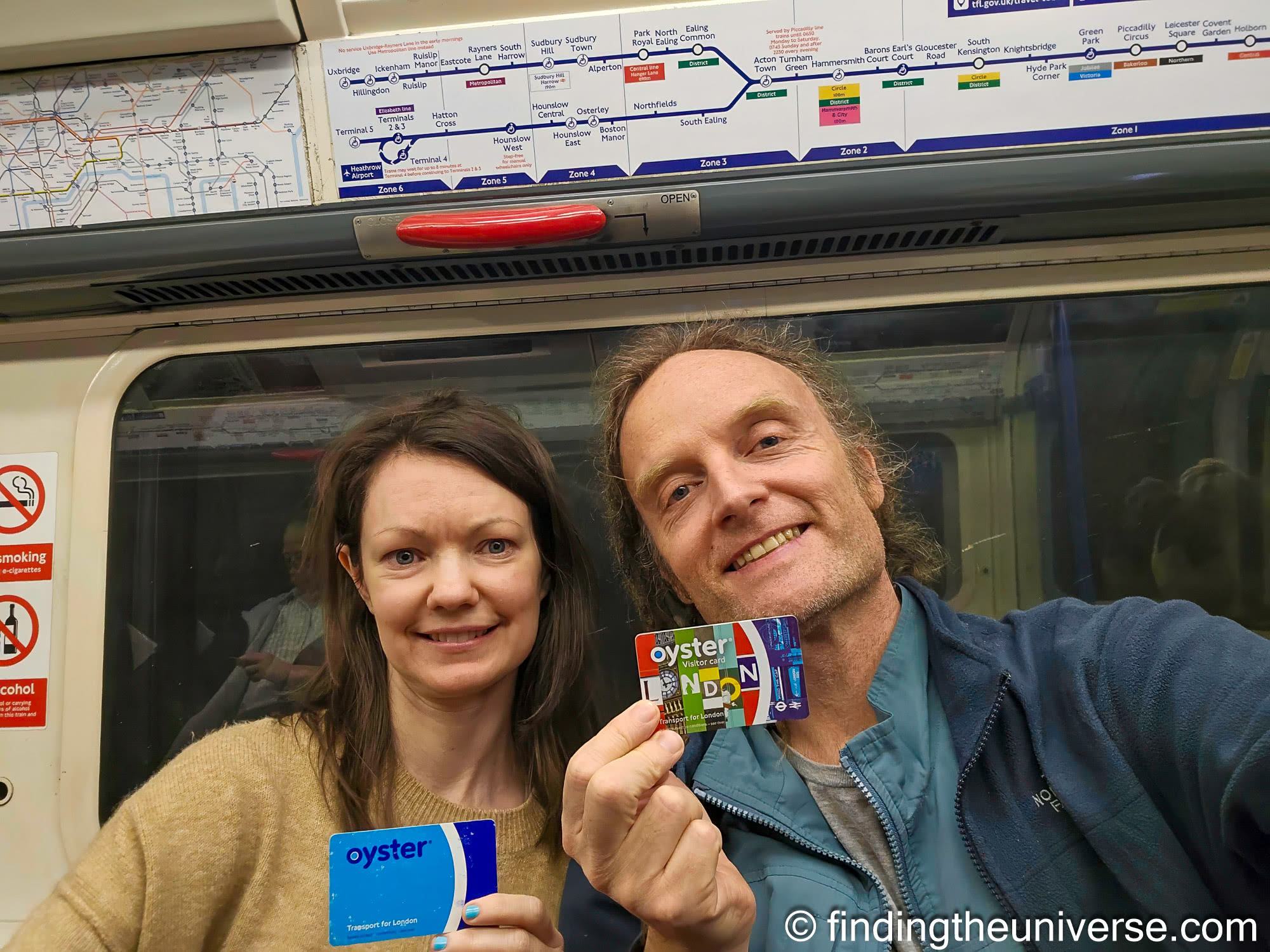
Does Oyster Support Weekly Capping?
Until the end of September 2021, only contactless supported weekly capping on fares across the whole network. Both Oyster and Contactless have long supported daily capping (meaning you won’t ever pay more for your travel than if you had purchased a one day travel card), however until September 2021 only contactless supported the Monday – Sunday weekly cap.
As of 28th September 2021, both Oyster and contactless support both daily and weekly caps across the TfL network, which is great news for Oyster card users as it can be a significant saving.
For an example, if all your travel is within zones 1 and 2, the current weekly cap is £42.70 (as of March 2024). This weekly cap is calculated for travel from Monday through to Sunday, meaning it works best if your travel starts on a Monday. For comparison, the daily cap in zones 1 and 2 is £8.50. Over seven days, that works out to £59.50.
Tips for using your payment method
Once you have picked your payment method, be that contactless, Oyster or a smartphone payment system – make sure you stick to it, and only swipe that payment method on the reader! If you hold two payment methods near the terminal, it will randomly pick one of them, meaning you could be double charged if you don’t touch out with the same card.
If you are using a Google or Apple smartphone to pay, make sure you use that consistently. If you have a payment card registered on the device and decide to switch to the physical card instead of using the smartphone, or vice versa, this is technically registered as a different payment card.
This is actually a good workaround if there are two of you travelling together and you only have one contactless payment card. You can add the card to your Apple or Google device, and then one person can use the physical card and the other one can use the smartphone version.
We also highly recommend you register your payment method online with TfL. This has multiple benefits, including being able to keep track of your spending, and in the case of an Oyster card, you can reclaim and funds on it if you lose it!

Further Reading
We have plenty of further reading to help you plan your trip to London, both content we’ve created based on our experiences, and third-party content we think you’ll find useful.
- Looking for things to do in London? See this complete list on GetYourGuide of attractions, tickets and tours for some ideas!
- Our detailed guide to public transport in London
- The official TfL website, which will give you information on tickets, routes and any updates to services in the forms of delays or cancellations
- Jess’s detailed guide to the London pass, which will help you decide if this is a good way for you to save money on your London sight-seeing. The London Pass has a package option to include a Oyster Card and currently also includes Hop-on, Hop-off bus passes, which can be a great transport option.
- My guides for London must do’s in one day, as well as a detailed two day London itinerary. If you have longer in London, we also have a detailed six day London itinerary
- Harry Potter fans will want to check out our guide to the key Harry Potter filming locations in London
- Jess’s guide to a 1-day walking tour of the highlights of London.
- The Eyewitness Travel Guide to London, which has all sorts of information within, including more itineraries and ideas for your trip
- Rick Steve’s London guide, the #1 bestseller on Amazon for UK travel guides, and always an excellent source of relevant information
And that sums up our post on the best way to pay for public transport in London! As always, if you’ve got any comments or thoughts, let us know in the comments below!






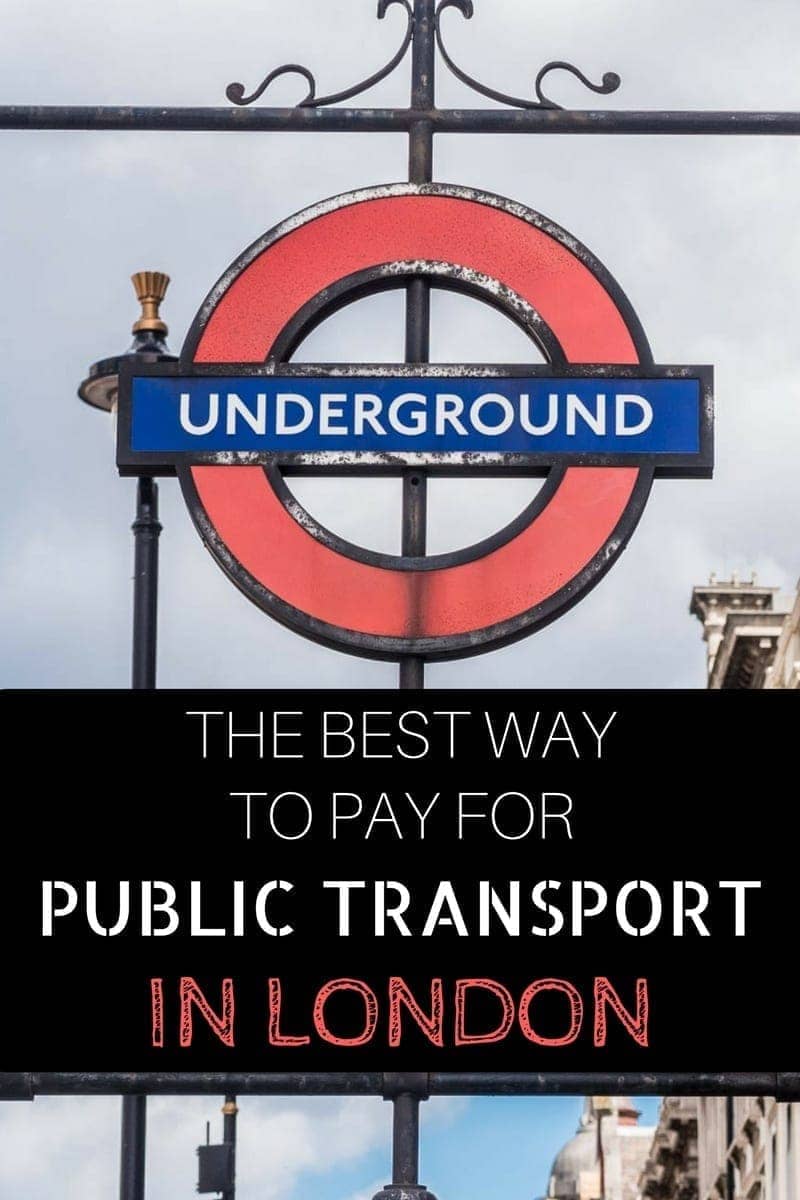
Jessica says
Hello,
Thank you for your post because this is far too complicated than it should be. I was directed to get a Friends and Family Railcard. This doesn’t work in conjunction with Contactless but I guess there is a way to link it to Oyster. I’m just wondering what makes the most sense.
We will be travelling from Heathrow Terminal to Zone 1
Travelling on Stansted Express from Liverpool Street Station to Stansted Airport
Considering the train to Windsor Castle and/or Stonehenge
Would likely do a day pass for Zone 1-2 one day,
With friends and family kids 4 and under are free but with Oyster there is a photo card where kids under 11 are free with adult ticket. Our kids are 2 & 6 yrs.
It’s very hard to determine if Family Railcard vs Oyster makes sense. I assume with the railcard I just have to purchase online. Would you get both the Family Railcard and Oyster and try linking them? Do you think the 5-11 photocard is a necessity? Any input or suggestions is appreciated!
Laurence Norah says
Hi Jessica
It’s my pleasure and I agree it can be a bit complicated. Honestly, if you have contactless that will probably be the simplest option. It applies a cap to your travel on both a daily and weekly basis, so you never pay more than a certain amount. For your children, the photocard is only important if they are traveling alone. Kids under 11 travel for free when accompanied by an adult, so you don’t need a photo card for them. The photo card is more designed for local residents who take public transport to school for example.
The Friends and Family railcard would save you some money on your transport to Windsor Castle and Stonehenge, but as you have to pay to get it you’d want to check if it would actually end up saving you money. Again, it’s designed more for regular travelers as it’s valid for a year. It saves most families quite a bit over a year if used for a few trips, but might not be worth it in your case for just a couple of journeys. You’d likely save more by just booking your train tickets well in advance, which is how to get the best value fares.
Let me know if you have any more questions and have a great time in the UK!
Laurence
Nilesh Sahni says
Hi,
We are couple visiting London for 8 days and planning to go to Edinburgh by LNER rail. We are comfortable with contactless cards to commute in London, but I saw there are some railcard concessions on booking LNER tickets for Edinburgh.
I’m getting inclined to purchase twotogether railcard to make use of this concession. Please suggest is it worth buying this railcard just for LNER rail concession or is there any other better alternate to book this travel.
Laurence Norah says
Hi Nilesh,
A railcard can definitely save you money on train tickets. However, the best way to save is by booking as far in advance as you can. For example, a standard single from London to Edinburgh is around £193 at the moment. If you book in advance as far as you can, prices are as low as £44.10 currently for one person one way. I believe tickets can be booked up to 90 days in advance of travel.
In terms of a railcard, whether or not it will save you will depend on the ticket. With the previous example:
2 advanced singles without railcard would be £88.20 without the railcard, and £58.20 with the railcard.
2 anytime singles without railcard would be £387.8, and £255.90 with.
I believe the Two Together railcard costs £30. In the first case, the saving would be exactly the same, however I assume you are doing a return journey so yes you would end up saving. In the second case, you would definitely save.
Have a great trip!
Laurence
Amanda Smith says
We will be traveling to London for the first time soon. We’re planning on staying in the city for a while then traveling to the Cotswolds for a few days before we head back to the airport. We are trying to decide on the best way to do this. We could rent a car in London but we’re a little intimidated about driving through the city (on the side of the road we are unaccustomed to driving on), or I’m thinking we could take a train to a less populated city (like Oxford, for example) and rent a car there to head to our final destination. My question is this: Can you use the contactless system and Oyster cards for the train? If so, is there some cost advantage to using one or the other? Do I need to book the train in advance? And finally, do any of these sound like a decent plan, or do you have a better option?
Laurence Norah says
Hi Amanda,
This is a great question. So I would highly recommend not renting your car in London. I’m actually doing something similar right now with a trip around Wales, so rather than rent in London I took the train to Cardiff and will be renting to and from Cardiff instead. London is challenging to drive in, plus there are the issues of the congestion charge zone AND the Ultra Low Emissions Zone to contend with. So best to skip all that if you can!
Oxford, Bath or Bristol would all be good options for getting to the Cotswolds. I’d probably err towards either Bath or Oxford as they are smaller so easier to drive from. I’d definitely suggest picking up and dropping the car at the same location as it avoids the one-way fee.
For trains, the Oyster card doesn’t work beyond London. However it’s easy enough to book train travel in the UK. There are direct trains from London Paddington train station to both Oxford (around an hour) and Bath (around 1.5 hours), and you can book trains online using a site like trainline. You can also just buy tickets on the day if you prefer with contactless payment from a ticket machine, but if you book in advance you normally get a better price and, depending on the train, a reserved seat. However you don’t have to book in advance.
Hopefully this answers your questions, but if not do let me know and I will do my best to help out! Have a great time in the UK. I’d also suggest reading my tips for driving in the UK which might give you some pointers 🙂
Laurence
Jeremy says
Thank you for the detailed write up.
A question: Instead if using one contactless and one physical card, can I use 2 contactless iPhones (Apple Pay) linked to the same card? As I do not intend to bring the physical card along. Thank you.
Laurence Norah says
Hi Jeremy,
Yep, that would work! Every device creates it’s own “virtual card”, which the Oyster system sees as it’s own card.
Cheers
Laurence
Keith Pugsley says
Thanks for the Blog. With a son just starting study in London I have looked into this ‘minefield’ of confusion. If you have the knowledge (and inclination) I’d value your thoughts on the questions I still have.
18+ Oyster card talks of ‘discounted travel’ but all I can see from the Tfl website is that there is a discount for purchasing Travel cards. No mention of discount on fares.
The only discount I can see for fares is if it is linked to a Railcard and then there is a 30% discount on off-peak travel on the tube. However you can link a Railcard to a standard Oyster card and also get this discount so what is the point of a student oyster card?
Then it seems you have to pay a £20 ‘admin fee’ to get the student oyster card, whereas it seems you only pay £5 for a regular adult card.
The Tfl site says for pay as you go using ‘contactless’ you don’t get cheaper fares! But this is not explained. just another ‘hanging statement’. If you are able to throw any light on this I’d be most grateful.
Thanks.
Laurence Norah says
Hi Keith,
I hear you, the TfL website is a bit of a maze when it comes to finding things out. You are correct, the 18+ Oyster card does not offer discounted travel on pay as you go fares, only on Travelcards, for which there is a 30% discount. I think the theory is that this is aimed at someone who will be travelling multiple times a week, for whom a travel card would make sense, and so then there is the added benefit of a 30% discount.
The question really is to think about how often your son is likely to need to travel using public transport. If it is going to be at least 4 days a week, then a travel card with the discount is likely going to save money. If it’s less than that, then there might not be any savings, in which case just using a normal contactless bank card for payment, or an Oyster card, might be just as cost effective.
You are also correct that there is a railcard option, which might make sense if your son already has a railcard. I think the option exists to link it to a student Oyster card because you can still use a student oyster card as a normal Oyster card without adding the discounted travel card to it, so this would save someone having to carry two cards.
I hope this helps a bit. My main suggestion is to look at where your son will be living and his travel requirements, and then doing a bit of math to see which option is going to work out the most cost effective. I also wish him the best with this stage of his life 🙂
Best
Laurence
tawny own says
Thank you! Info which I think was not covered in the article – can you use cash to buy and top up an Oyster card – and which is difficult or impossible to find on the TfL site. Have spent about an hour trying to find out.
Laurence Norah says
Thanks! I’ve updated the post to make this clearer, that you can definitely use cash to top up an Oyster card, as well as to buy one. The larger machines at tube stations accept cash, as do the ticket counters at stations with ticket counters.
Ken K says
My wife and I will be traveling from US to London soon. (4 days) We have a good no foreign fees contactless card, but the card is a joint account. Can we use the same card for two riders for underground/bus fare? I’m would like to use contactless for the reasons that you mentioned -(Initial charge for the Oyster card – how much to put on it – and we are sure to have unused money on it)
on another note – Quick question-transportation from Heathrow to city center can be cheaper and faster than a cab- but we will have luggage and need a transfer from station to the hotel (Westminster area). thoughts?
Thanks
Ken
and I will also check out your other trips on visiting London
Laurence Norah says
Hi Ken,
So you can’t use the same physical card, but what you can do is use a virtual version of the card. So if you have a smartphone that supports contactless payments (Google Wallet or Apple Pay for example), or a smartwatch, then you can add the card to that device and use that as a second card. Because the smartphone assigns it a virtual card number, it works as a separate card for the purposes of the TfL system. This is fully supported and my wife and I do this, so I know it definitely works.
If you don’t have an app or supported phone, then you can also purchase an Oyster Card easily and load it up.
For transport to central London, for sure, the Underground, Elizabeth Line or Heathrow Express will be the lower cost option, although Heathrow Express won’t be much difference. The Underground would be around £10 for the two of you, and Elizabeth Line (to Paddington) will be around £24 for the two of you.
I actually have a whole guide to getting from London airports to central London.
So you have two options really, one is to book a transfer in advance from Heathrow using a service like minicabit. Prices will be in the region of £70 – £80 I expect.
Alternatively, you could take the Elizabeth Line to Paddington and then take a taxi or Uber from there. Honestly, the cost saving probably won’t be that great as you have to get across London. The cheapest option is definitely going to be the Underground but you will have to change lines and it will be less convenient of course.
Have a great trip to London and let me know if you have any more questions!
Laurence
Lorna says
I am slightly confused about the travelling with children situation. I am visiting in August with my 8 year old and can’t decide if I actually need a visitor oyster card or can just use contactless. A friend of mine travelled with her daughter last year and just used contactless but your article says that’s not possible? Any chance you could clarify this please? Thanks ☺️
Laurence Norah says
Hi Lorna,
Your friend is correct, and I recently was able to get clarification from TfL on this point as well. Children under 11 can travel for free with a fare paying adult on contactless pay as you go, as long as they are with the adult. This works on contactless. I’ve updated the relevant section of this guide to be clearer on this point! When using the tube, just be sure to head to the wider barriers which are marked as accessible / for luggage, so you can pass through together.
Let me know if you have any more questions 🙂
Laurence
Lorna says
Thank you so much, that’s really helpful information!
Olivia says
Thank you so much for the article Laurence, truly helpful!
I have a question… You mentioned about the possibility of sharing one bank card between 2 people by one using device and the other the physical card (contactless). How does that work? How does it show in the bank statement?
You recommended registering our payment method online and I saw on their website that you can actually know your trip history online if you use Apple Pay by adding your credit card number to your online account. But if me and my friend register the same credit card on our accounts (one of us using Apple Pay and the other the physical card), would that affect anything?
Many thanks!!
Laurence Norah says
Hey Olivia!
My pleasure. Ok, this is a great question. So you can definitely use one card between two people by having one person use a physical card and one using a contactless payment method. This works (as I understand it), because Apple Pay / Google Pay create a virtual card number for transactions, so the TfL system sees it as a different card.
You can still register them “both” on the TfL system. I believe the way you do this is create an account normally, and then add the physical card details to your account. When you travel, it should show the different devices you are using (the card, Apple Pay, Google Pay etc). TfL even says that using different devices, like an Apple Watch or separate smartphones, also count as different payment methods, even on the same card.
However, I *think* you need to manage them from one account which would be registered to the person whose name the card is in.
Hopefully this makes sense, let me know if you have any more questions!
Laurence
Jennifer Budd says
Hi Laurence-
Quick piggy back question. What if there are three family members traveling together with the same card? We are traveling with our 16 year old son.
Thanks!
Jen
Laurence Norah says
Hi Jennifer!
So you can’t use the same physical card for multiple people, but if you have multiple devices (an Apple Watch and an iPhone for example) then you can load the card onto a virtual payment method like Apple Pay or Google Wallet, and each person can then use the card. You just need a different device for each person, so that would be two devices and the physical card in your case.
I hope this makes sense, have a great time in London!
Laurence
varados sucuri says
The system strikes me as relentlessly complicated and not at all user friendly. Cash appears to be considered poisonous. Is there any way to obtain an Oyster card with cash? I saw no mention of privacy. Are all these transactions automatically collected by the British government and used to track the movement of its citizens?
Laurence Norah says
Hi Varados,
You can indeed purchase an Oyster card with cash at various locations including at many newsagents and at tube stations across London. You can see a full list of where you can buy your Oyster card here: https://tfl.gov.uk/fares/how-to-pay-and-where-to-buy-tickets-and-oyster/buying-tickets-and-oyster?intcmp=54759
It can also be topped up with cash at ticket machines, just make sure you don’t use the “card only” ticket machines and you will be fine.
qodri says
thank you.. it is really helpful
Laurence Norah says
My pleasure 🙂
Costa says
Absolutely love that article. Thank you
Laurence Norah says
Thanks very much!
John Pressagh says
Please subscribe me to mailing list
Laurence Norah says
I can confirm you are subscribed 🙂
Philip says
Thanks Laurence, most helpful. For occasional visitors to London, like me, contactless beats Oyster. I had an old style Oyster & applied for the newer type and received that by post. I went online and arranged to transfer my small balance over to the new card. As expected they cancelled the old card and said I would get the transfer on tapping in with my new card between dates in the very near future when I shall not be in London. I tried to arrange ithe transfer by phone but needless to say I have had to write. I set up auto top up on my new Oyster but the minimum transfer and retained credit is £20. Again a date I can’t make but that £20 will be transferred back to me automatically. Your warnings about unused balances now refers to a minimum of £20 if auto top up is set up. Frankly a single registered contactless credit card is much easier provided I use the card itself, Apple Pay on phone or on watch and never mix the card or devices on any given journey.
Laurence Norah says
Hi Philip – we agree! There are only a few cases where an Oyster card makes more sense, we think that most visitors and travellers in London will benefit from contactless these days.
Thanks for stopping by and sharing your experience, much appreciated 🙂
Paolo says
Thank you so much for all the infos. Very comprehensive and useful …
However it looks like the London public transports system is not only Byzantine but also quite expensive if not a scam.
In comparison with Paris, the Navigo Card cost 22.80 € weekly (Monday to Sunday) or 75.20 € monthly, for all zones (plus 5 € for the card).
With it you can use any Metro, RER (suburban express) train, buses, Transilien suburban trains, and trams … as much as you want. In a nutshell : It is unlimited for the period the card is valid (weekly or monthly) and can be top up for every new period.
This has to be put in light that pollution in a real concern in Paris and the local authorities want to phase out dramatically the use of cars in the French capital to render it inconvenient and expensive : narrowing the streets to make wider pavements and or lanes for bus/taxi/bicycle as well as expensive car parks.
On the other hand since the last 2/3 decades or so a lot of money has been invested to expand and modernize the infrastructures by offering an alternative/incentive to motorists/commuters while keeping affordable prices.
Laurence Norah says
Hi Paolo,
It certainly sounds like the Paris card is more cost effective, although I can’t comment as to why that is! Thanks for your input 🙂
Laurence
Juan says
Hi!
Thank you very much for the information on the blog! I wanted to specifically ask you something.
I travel from Croydon/zone 5 to London bridge/zone 1 M-F also take busses. I was told to buy the weekly plan on the oyster card for £60. Because the contactless payment will most likely charge me a daily rate of £12. Is it just the same with a contactless payment and the oyster then? I understand from your blog, that no matter what, anyway there is a weekly limit?
Thanks!
Laurence Norah says
Hi Juan,
Our pleasure. I will try to help 🙂
So the Oyster card has a daily cap for all journeys, and a weekly cap for bus and tram journeys only. Contactless has both a daily cap and a weekly cap for all journeys including the tube.
However, the weekly cap on contactless always runs from Monday to Sunday. So if someone is visiting London from say a Wednesday to a Tuesday, even though they may travel for a week, they end up falling into two weekly cap periods, so the overall cost might end up higher.
In this case, the 7 day travelcard would make more sense because it starts on the first day you use it and then runs for a week. However, if you are commuting regularly every week, then contactless would be best. After that, the Oyster travelcard would be better than just Oyster, as Oyster by itself has no weekly cap for tube journeys.
Let me know if this doesn’t make sense!
Laurence
Juan says
Hi Lawrence. One more question… if traveling with the oyster will set me up in a plan of a total of £60 per week. How much would be the max weekly cap m/f on the contactless payment. Using busses and trains from zone 5 to zone 1. I’m trying to understand what payment method will actually be cheaper…
Many thanks! Juan!
Laurence Norah says
Hi Juan,
The weekly cap prices are usually the same. Looking at the TFL site, the weekly contactless cap price for zones 1-5 is £60, with a daily cap of £12.
I hope this helps 😉 You can calculate it yourself here:
https://tfl.gov.uk/fares/find-fares/tube-and-rail-fares/caps-and-travelcard-prices?intcmp=54720
Laurence
Maggie says
Hello, great information, I was in London last year and used contactless card , it was so easy. I am now planning on returning to London next week, however I will be with my 2 children aged 7 and 9. I can’t seem to find anything clear on what to do with them. We will be taking national rail transport from surbiton into central London on a daily basis and I understand this is free for children their age, as all tube and bus transport in central London, if with an adult with travel card or oyster card. do i just use my contactless and have a guard always let them through the barriers? I presume this would be the case even if I did get a visitors oyster card. or I have read about a child zip oyster card? is this something they would have to get? I’d be grateful for any help you may be able to give,
thanks
Laurence Norah says
Hi Maggie,
I’ve contacted TfL about this issue in the past as it’s quite a common question, and the response I am given every time basically mirrors what you say – the guard will let you through the barrier with your kids. As long as you have a valid card, they can travel with you. You don’t need the zip oyster card, I believe that’s just for kids travelling alone.
I hope this helps – let me know if you have any more questions!
Best
Laurence
Beckie says
Thanks for this useful article.
I have lost the auto top up on my pay as you go Oyster recently due to not updating my card details in time. I don’t seem to be able to re-add it. I feel forced into using contactless, which I am OK about (and you advise for me, I travel 3 days a week Croydon to London and have no concessions) but I am going to miss being able to view my journey history. Occasionally I have picked up payment faults (like tap out not having worked properly) by looking at it. Am I right in thinking only the actual payment will show on my bank account, not where I tapped in/out of? I think this is a major downside and feel a bit vulnerable to over paying.
Beckie
Laurence Norah says
Hi Beckie,
My pleasure. So certainly, TfL are moving towards contactless and away from Oyster in the mid term – it’s obviously easier for them if they don’t have to manage a whole card system.
The good news is that you can track your contactless journey history – just sign up at https://contactless.tfl.gov.uk/ and you can enter your card details and it will show you your journey history for that card, including all the payments, where the journey was to and from, when you hit a daily cap etc. It’s also accessible in the TfL app 🙂
I hope this helps – I’ll update the post to include this information 🙂
Laurence
Joy says
Hi, I will visit London for 10 days. I still don’t quite understand what a `contactless’ card is? Is it a regular credit card issued from a bank. I checked all my credit card and didn’t see any symbol or icon indicating the card is contactless. If I ask the local bank (in US), do they understand what contactless mean?
Also, I have a travel card used for traveling and will not charge for transaction fee ( worked that way when I was in Asia). Do you know if that will work for this travel card at all the station machines and will not post transaction fee? (that may be a stupid question, the machines may only charge for what need to be charged, bank is the one will figure out the transaction fee, right?)
Thank you
Joy
Laurence Norah says
Hi Joy,
So a contactless card is a relatively new payment technology where the credit card has a wireless chip built into it, so instead of inserting it into a card machine, you just hold it near the card machine, and it takes the payment. As this is the same technology that the Oyster cards have used for a long time, when contactless cards became popular in the UK, the Oyster card readers were updated to support them. The contactless logo is on the card, and looks like four little single parentheses, all getting bigger.
I’m not sure how widespread contactless is in the USA however, it’s down to the individual banks to implement. Your bank should be able to tell you, it is certainly a well known technology by now.
For the bank card and transaction fees, your card should work the same as it did in Asia, so if you don’t get charged fees it should just work as a payment card. It’s important to always choose to pay in GBP rather than USD if given the choice, as your bank will usually give you a better rate than if you let the merchant do the conversion, as they usually give bad rates.
I hope this all helps, and it’s not a stupid question at all! If you still need clarification, I am happy to help!
Laurence
Joy says
Thank you so much for the information.
I checked my bank credit cards again, there is one with the logo you mentioned, I will check with the bank.
Wonder if you can give me suggestion about where should stay. Since I am a member of a brand hotel, and they are much cheaper than the ones in the London center. There is one not far away from Heathrow airport, (and the Hayes district ) I plan to stay there during my London visit and take Heathrow express daily to and back from London city. (I looked up the info, it takes may be 15min)
Should I purchase the oyster card for visitor and can the card be used for the Heathrow express, and while I am in the city?
Or purchase the one for the express for my daily travel, then another oyster card for the use in the city?
Thank you so so much for all your information. It is really reassuring, I am sure for all travelers who never been in a new city, to have a blog like yours. I hope you don’t mind later I have few more questions. ( I will try look up myself first …. that’s how to adventure travel)
Have a great day
Joy
Laurence Norah says
Hi Joy,
So you can use the Oyster Card for Heathrow Express, but I’d advise against it because it will charge you the full fare, which is up to £25 each way. This would quickly negate the cost saving of staying outside the city center! However, if you book online in advance you can get tickets for as low as £5.50. So if that is the option you choose, I would suggest doing that. A couple of posts worth reading are our guide to getting from London’s airports to the city centre:
https://www.findingtheuniverse.com/get-to-london-from-airport/
And one of our itinerary posts, which has a bunch of hotel recommendations 🙂
https://independenttravelcats.com/london-itinerary-6-days-in-london/#Where-to-Stay-for-6-Days-in-London
If you did decide to use the Oyster card, you would only need one, it covers the whole London area,
Happy to help with any more questions 🙂
Laurence
francis croker says
am going down to Wembley in may for cup final,been told aneed a contactless card,please help me out,havnt a clue where to start.,
Laurence Norah says
Hi Francis,
If you have a contactless debit or credit card from your bank (it will have a little symbol on it to indicate this), you can just use this to navigate – just touch the card on the yellow reader at the gates and the system will calculate the correct fare. If you don’t have a contactless card you can contact your bank and they should be able to send you one – most banks issue contactless cards by default these days.
If you don’t have a contactless card, you can just buy an Oyster card instead, most underground stations have Oyster card sales points. These are pay as you go cards, so you need to preload them in advance, which you can do at the station.
I hope this helps – enjoy the game!
Laurence
Joseph Leiba says
Isn’t there a disadvantage of relying on a mobile payment option like Android Pay, because it requires cell service? I’m concerned that I would lose cell connection in an underground station and be out of luck.
For the auto top-up option with Oyster, is there still a danger of not having enough credit on the card for some trips with higher fares?
Thank you very much!
Laurence Norah says
Hi Joseph!
Android Pay doesn’t need cell service, it works offline 🙂 The card details are stored in your phone and passed directly to the reader. So it’s like using a normal credit card, which also works without cell service as you know 🙂
I just spoke with TfL about your second query as no-one has asked that before. They said that you are correct – if you try to take a journey that costs more than the balance on your card, it will likely reject the card. Heathrow Express for example is over £20, and the auto-topup only kicks in at £10. So if you have a balance of between £10 and £20, it won’t autotopup, but you also won’t be able to use it for that journey.
I would probably use contactless or Android Pay generally to avoid this situation,
Let me know if you have any more questions!
Laurence
Joseph Leiba says
That is very helpful! Thank you so much!
Gavin Spencer says
Hi,
Hi Laurence,
Two questions: An Oyster card doesnt merely extract payment. Before it does so, it needs to calculate how far you have travelled, and does this by recording where your journey begins (when you tap in) and later, where it ends (when you tap out). Contactless cards have this “journey calculation” capability? Wow, that’s an awful lot of extra “thinking” for a simple credit/debit card, isnt it? In any other transaction a contactless card merely has to make a predetermined payment. (I realise you didnt design the system, just wondering what you might know.)
Also, regarding the foreign transaction fees using overseas contactless cards: If you use an overseas credit/debit card to charge up an Oyster card, that will also incur foreign transaction fees, so isnt it kind of a wash? Or do you think that the fees will be more if you use the card to travel rather than just to charge up your Oyster card?
Thanks in advance. A very informative article.
Laurence Norah says
Hi Gavin!
So as I understand it the processing doesn’t happen with the card, it happens with the Oyster system. When you tap in with your Oyster or contactless card, that information is registered with the Oyster system, which then tracks your journey. It’s also more clever than just tracking a single journey – it tracks your journeys on all the various Oyster enabled transport options, so if you fall under the daily or weekly caps, you won’t pay more than you have to.
For the foreign transaction fees – yes, you are correct, it would be the same if you used the same card for the top up. That said, some banks charge a minimum amount per foreign transaction. So if you top up an Oyster card once, you will only be charge that fee once. However, if you journey several times on the credit card, there’s a risk of being charged that minimum amount every time, which could add up quickly.
I hope this makes sense!
Best
Laurence
Gavin Spencer says
I see what you’re saying. But still, having the contactless card talk to the Oyster system is an extra layer of “intelligence”, over and above simply making payments.
On the other thing, gotta balance the possible fees with the inconvenience of obtaining an Oyster card and the £5 deposit, which as I recall can be a hassle to get back. Not every station and do it. Sigh….so many decisions 😉
Antony Macer says
Your web-page is a delight. As an ex-Londoner who now only occasionally visits the city, the need to find advice like this is essential. Many thanks for making access to it so simple.
Laurence Norah says
Thanks so much Antony, that’s really kind. Let us know if you have any questions, and have a great time in London when you visit 😀
Susan Ireland says
My husband and I are going to London for 10 days. We want to get Oyster cards. When we top up the card, can we use our US-issued mastercard and visa card? Or do we have to top up with cash?
Thank you!
Laurence Norah says
Hi Susan,
From what I have read, the majority of US issued credit cards will work in the machines. If they don’t, major travel centres like Heathrow, or the large train stations in London, will have ticket windows with a human where you will be able to use the card.
Hope this helps!
Laurence
Susan Ireland says
Thank you, Lawrence. That’s reassuring.
riku says
contactless can be cheaper than oyster when you are mixing journeys in the centre of london with journeys further out. it’s because the daily price caps work in a slightly different way. There’s a clip of two people doing the same journeys with contactless and oyster here: https://www.youtube.com/watch?v=1w95ULafeSY contactless was a few pounds cheaper.
Laurence Norah says
Great video, thanks for sharing. I will update the post accordingly 🙂
Diovane Bonotto says
Apple Pay from overseas can be use?
Laurence says
Hello Diovanne,
You can use Apple Pay from overseas yes, but it’s up to your card issuer as to whether the card is supported, and you have to be sure you won’t be charged transaction fees. You can see more here: https://tfl.gov.uk/fares-and-payments/contactless/other-methods-of-contactless-payment/apple-pay?cid=applepay
Paul and Carole says
Thanks for the information regarding the contactless option, we have always used cash previously and will definitely be using this option. We live in the UK and don’t get to London often so are looking forward to our trip next April. #TheWeeklyPostcard
Laurence says
My pleasure! If you’ve got contactless, it’s definitely the way forward, so much easier (and miles cheaper!) than cash 🙂