We love watching fireworks shows – be it in the USA for the Fourth of July, or in Edinburgh for the annual Hogmanay celebrations.
As well as watching, we also take photos of the fireworks displays, something we’ve done now at fireworks displays all around the world.
Photographing fireworks is a pretty unique challenge – even for a professional photographer. They happen quickly, the light changes rapidly, it’s dark and can be smoky, and it’s very easy to miss the shot through lack of preparation and planning. Many people after watching a fun fireworks display find themselves disappointed with blurry, fuzzy, or overexposed fireworks photos.
We’re here to help you change that! In this post, we want to share with you our advice and tips on how to photograph fireworks. We’ll give you tips for taking photos of fireworks with both a smartphone camera and with a traditional camera.
We’ll share the settings you need to get the best fireworks photos, equipment you should consider using, and our tips for what to look out for when photographing fireworks. Let’s get started.
Table of Contents
How to Photograph Fireworks with a Camera
To start with, I’m going to go through photographing fireworks with a camera like a DSLR, mirrorless, or point and shoot camera. If you have a smartphone, I have a section on that below, but I’d suggest going through this section as well as there’s some tips here that will also apply to smartphone users.
Equipment you need to Photograph Fireworks
The two main things you need to photograph fireworks are a camera with manual settings, and a tripod.
The majority of DSLR cameras and mirrorless cameras have full manual settings, meaning you can adjust things like shutter speed, ISO, and aperture. Some compact cameras also have manual settings. If they don’t have full manual settings, then check to see if they have a fireworks mode.
If you have a camera with interchangeable lenses, I suggest you pick the widest angle lens you have (unless the fireworks are going to be very far away). This will let you get more of the scene in, and capture all the fireworks in their full glory.
The exception to this rule is if you want to try and get a foreground subject into your composition, and use lens compression to make it seem closer to the fireworks, in which case you’ll want more of a telephoto lens.
As well as a camera, we highly recommend a tripod for the best fireworks photos. You will be shooting at slow shutter speeds, meaning it’s going to be hard to hold the camera still in your hands. Hand holding at these slower shutter speeds will result in blurry pictures as a result of your hands moving, and a tripod will solve this problem. See our guide to the best travel tripods to find a model that might work for you.
Finally, this isn’t essential, but if your camera supports a remote shutter release like this, you might find this useful. These let you trigger the camera’s shutter without physically pressing the button, which further reduces the risk of camera movement ruining the shot. If your camera has WiFi capabilities, you might be able to do this with a smartphone app instead.

Camera Settings for Fireworks Photography
We recommend putting your camera into full manual mode for fireworks photography if you can. The light conditions are going to be changing very quickly as the fireworks launch and explode, and this will likely overwhelm your camera’s automatic functions.
Manual mode will let you control all the key settings on your camera that are essential to getting the correct exposure – ISO, aperture, and shutter speed. If you don’t have full manual controls, then I’d recommend a mode that lets you set the shutter speed.
For fireworks photography, the exact settings you need for each of these will vary depending on how many fireworks are in the air, and if there are any foreground objects that are illuminated or creating light.
As a general starting point though, I’d suggest an ISO of between 100 and 400, a shutter speed of 0.5 second to 3 seconds, and an aperture around f/8.
This gives you quite a lot of room to play with. If you find that your shots are coming out a little bit too dark, you can reduce the aperture to be f/5.6, and / or increase the ISO.
Adjusting the shutter speed will have a dramatic impact on how your final image looks. Shooting fireworks is similar to other long exposure photography. The longer you have the shutter open, the more of the movement of the fireworks you will capture, resulting in those lovely light trails across the sky.
Of course, you have to be careful with this effect. The longer the shutter is open, the more light you will capture, and it is easy to overexpose the shots. In addition, if there are a lot of fireworks in the sky at once, the light trails can blend together into one big mess.
My advice is to start from a baseline for your first shot, and then adjust the settings as you go depending on the quantity of fireworks, and the results you are getting.
The other key camera setting you will want to think about is focus. Ideally, your camera will have a manual focus option, which will let you set the focus once and then not have to worry about it.
This can be challenging in a dark environment, but you will likely find that setting the focus to the infinity option or just before it will work just fine, as the fireworks are likely to be some distance away.
Finally, you will want to shoot in RAW if your camera supports it. This will give you much greater control over your images when it comes to editing them using one of our recommend photo editing applications.
Here are some fireworks photos shot on my Canon 6D DSLR camera and the associated settings to give you some ideas.



Camera Settings Cheat Sheet for Fireworks
Here’s a quick cheat sheet to help you remember your Fireworks photography camera settings.
- Camera in manual mode
- Camera set to RAW
- Shutter speed set to between 0.5 seconds and 3 seconds
- Aperture set to f/5.6 – f/8
- ISO set to 100 – 400
- Focus set to infinity (or close to!)
- Use a remote shutter release, or camera on 2 second timer
- Disable the built-in flash if the camera has one
That should get you started, but do review your photos as you go to be sure they are turning out as you want, and adjust as necessary as the sky changes. Here’s an image you can use to remember the above.

How to take Pictures of Fireworks with a Phone
A popular question I am asked is whether or not it’s possible to take photos of fireworks with a phone, like an iPhone or Android smartphone.
The answer is that yes, it is possible, but you need to be aware of the limitations of these devices to get the best results. Here are some tips for getting the best photos of fireworks with a phone.
1. Use a tripod
First, you will definitely get the best fireworks photos if you are able to stabilize your phone with a tripod. A small tripod like this (which even comes with a smartphone mount) will let you shoot longer exposures, resulting in cleaner images with no motion blur from your hand movements.
2. Use an app that lets you manually set shutter speed
If you are able to use a tripod, you’ll want a smartphone app that lets you control the shutter speed of your phones camera if the built-in camera app doesn’t work. On Android, we recommend Open Camera, and on iOS we recommend the VSCO app, both of which let you manually set the shutter speed, and both of which are free.
For shooting the fireworks, I’d suggest using a shutter speed of between 0.5 seconds and 5 seconds, which you can adjust as you go to suit the conditions and quantity of fireworks in the sky.
3. Set the focus manually ahead of time
The next thing you’ll want to consider is focus. Fireworks can happen quickly, and most cameras, including the one in your phone, will struggle to focus on the dark sky before the fireworks happen. Ideally therefore, you will want to set the focus to infinity using the manual focus option of the app you are using.
4. Disable the Flash
Given that you’re going to be taking fireworks photos at night, your phone will likely helpfully try to brighten up the scene by automatically enabling the flash.
Unfortunately this will usually do more harm than good – it won’t make any difference to the fireworks, which are naturally going to be very bright, and it might end up just illuminating nearby objects and thus ruining your photo. So you will want to fully disable the flash from your camera app settings.
5. Lower the ISO setting
By default, the camera app on your phone is going to evaluate the scene you are trying to take a picture of, conclude it is dark, and do everything it can to increase the brightness in the scene.
One of the ways it will do this is set the ISO to be as high as possible.
Whilst this is good in most situations, shooting fireworks generally won’t require such a high ISO, because the fireworks will be producing quite a bit of light. So a high ISO will give you noisier images that are likely brighter than they need to be.
Because the fireworks are in bursts of brightness, you will want to set your ISO manually rather than letting your phone set it for you. This might require you to use a third party camera app as previously mentioned. I’d advise starting with an ISO of 100 – 400 and seeing how you do. You can adjust up or down from there.

Phone Settings Cheat Sheet for Firework Photography
Again, to help you remember the above we’ve created this handy image, which you might want to pin for later reference!
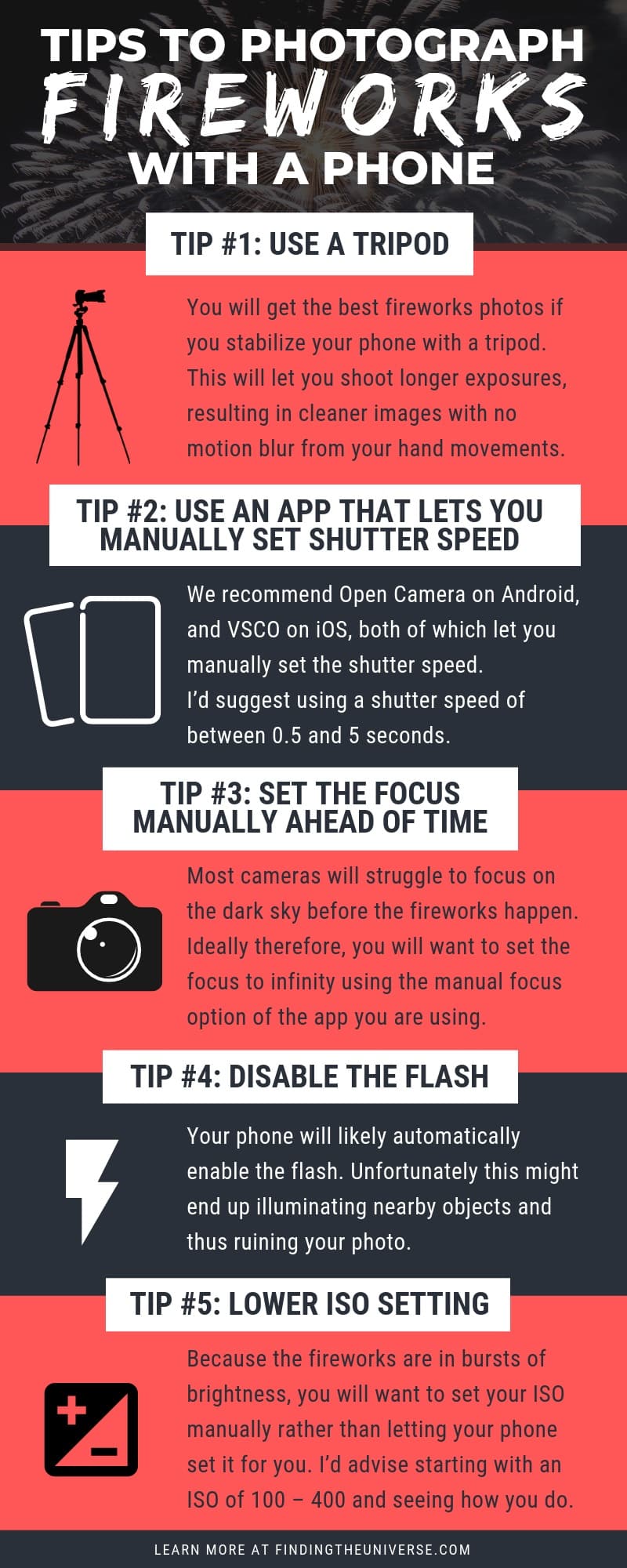
Firework Photography Tips
Taking photographs of fireworks is definitely challenging. Based on my many experiences shooting fireworks, I wanted to share some tips to help you get the best shots.
Tip 1 – Find a foreground subject
Whilst fireworks are quite pretty, I find that the best fireworks photos have something else in the shot to give context and scale. This could be the silhouette of a building, people, or something else in the scene that gives the viewer something else to catch their eye in the photo.
If you think of major fireworks festivals around the world for New Year’s Eve, the most iconic photos tend to have something else in the shot beyond the fireworks, such as the London Eye, Sydney Harbor Bridge, a boat, or Edinburgh Castle.
So definitely try and compose your shot to include something as well as the fireworks themselves – even if it’s a crowd of people.
Of course, we appreciate this isn’t always possible, so don’t worry if you can’t find any fun foreground – just work on your technique and get some great shots of the fireworks by themselves!

Tip 2 – Get your focus right in advance
Most cameras struggle to focus automatically in low light situations, and you don’t want to be waiting for the camera to hunt for it’s focus point when the fireworks display starts. This is especially the case for shorter fireworks displays.
As such, we advise that you set your camera to manual focus, with the focus set to the furthest distance it will go – on most cameras this will be marked as infinity. On Canon cameras, we’ve found that setting the focus dial on the lens to just before infinity works best.
Tip 3 – Zoom out further than you expect
One lesson I’ve learnt from shooting fireworks is that I initially set up my camera, I tend to zoom in too much. As soon as the fireworks start shooting up into the sky, you may realise the fireworks are taking up more of the sky than you have in shot. This means you’ll have to zoom out and potentially recompose and refocus the shot – things that can lose you critical time.
My suggestion therefore, assuming you have a camera or lens that has a zoom function, is to zoom out as far as you can. You can always crop your images, or zoom in a bit as the show progresses.
Tip 4 – Be aware of the smoke
As the name suggests, fireworks involve fire, and fire means that there’s also going to be smoke.
This smoke can really affect the images you get, especially as the display progresses and there’s more and more of it from successive firework launches.
It’s hard to predict how the smoke will affect your images, as it will depend on weather and wind conditions, as well as the volume and type of the fireworks being launched. However, in our experience, the smoke generally builds up throughout the display, so the clearest photos will be achieved earlier on in the display.
As the display progresses, you might find yourself having to increase the shutter speed so as to pick out individual sparks in the sky, and to compose your image high above the launch point rather than having a big mess of white smoke which won’t look very good.
Compare these two shots of a fireworks display taken from the same location, one near the start, and one near the middle of the fireworks display. The castle in the shot is clear in the first image, but it was quickly obscured by the smoke in the later shot.


Tip 5 – Be prepared to change camera settings very quickly
A fireworks display is one of the more challenging photography environments you can try to take photos of. The amount of light available can change dramatically from moment to moment, and you’ll be operating your camera largely in the dark.
It’s really important therefore to know how to quickly adjust the key settings of ISO, aperture, and shutter speed, and to be prepared to change them if your shots aren’t working out. If they’re too bright, you’ll want to increase the shutter speed, reduce the aperture size, or reduce the ISO. If they’re too dark, you’ll do the opposite.
On a compact camera without such fine grained controls, your best option will likely be to manually adjust the ISO if that’s an option. Alternatively, you can try some of the other modes the camera offers to see if these give better results. Try switching between landscape and portrait for example, to see if this helps.
Towards the end of the fireworks show, the volume of fireworks going into the sky tends to increase, meaning there is going to be more and more light. You’ll want to compensate for this by either increasing the aperture, reducing the shutter speed, or reducing the ISO.
This photo is an example of how you can easily overexpose a fireworks photo if you’re not careful.

Tip 6 – Mix it up with shorter and longer exposure shots
Not every photo of fireworks has to be a longer exposure shot. There are lots of different types of fireworks, and some of them leave long trails in the sky that you can capture without a long exposure.
These shots can even be shot hand held without a tripod. You just need to open your aperture as wide as possible, and if necessary increase the ISO.
The example of the shot below for example was taken at a relatively fast (for night time anyway!) shutter speed of 1/80th of a second, but you can still see a lot of the firework, which has left lovely trails across the sky.

Tip 7 – Don’t forget to edit your photos!
As with any photo, we highly advise taking the time to edit your fireworks photos to get the most out of them. If you’re shooting in RAW, this is going to be mandatory anyway, but even if you’re shooting on a smartphone or shooting JPG files you’ll be able to improve your photos by running them through an app like Snapseed.
We use Lightroom to edit our RAW files, and Snapseed to edit our mobile files, however there are lot of options when it come to software, and we’ve put together a guide to our favourite photography editing applications here to give you some options.
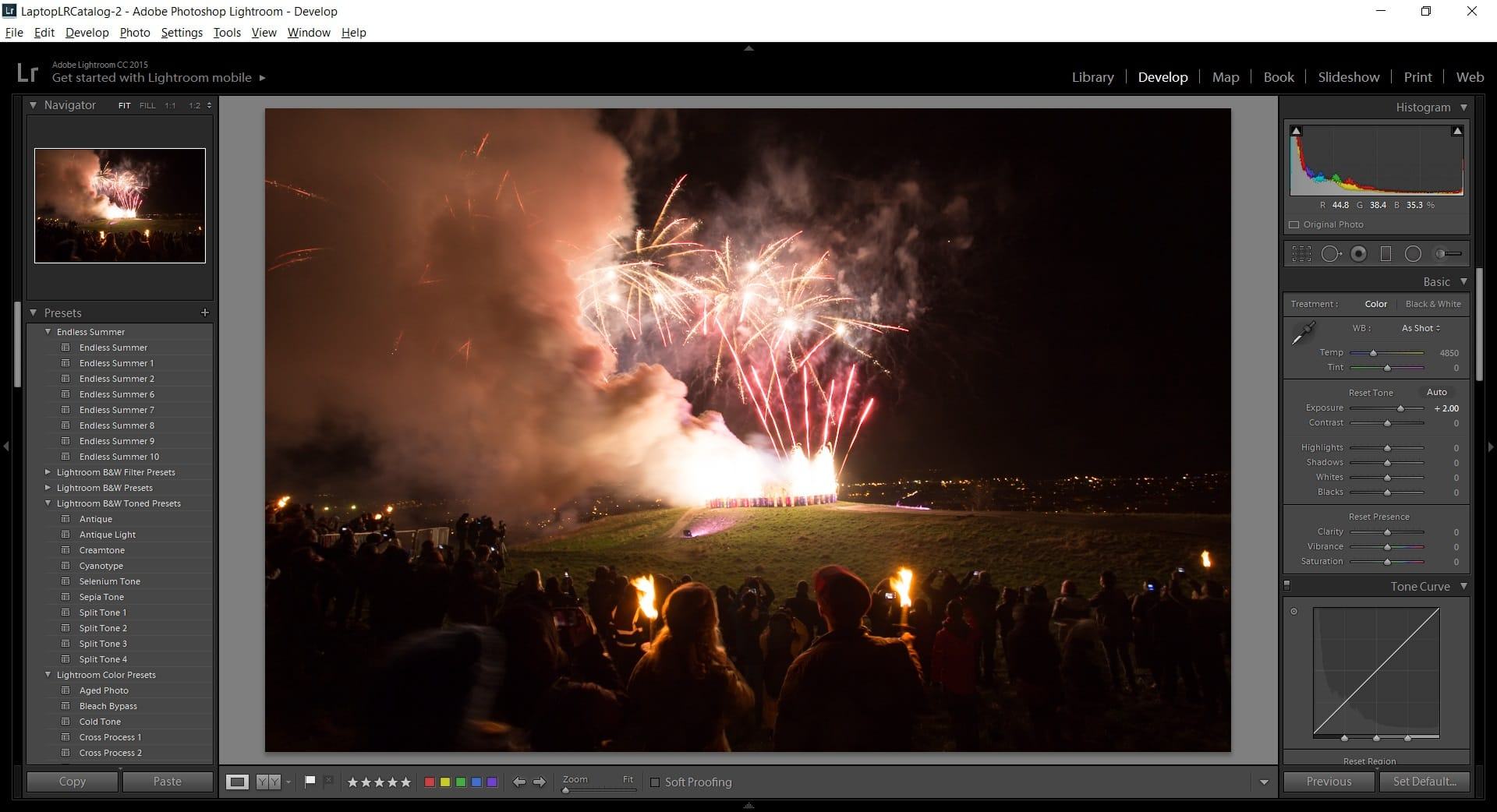
Further Reading
We hope that this post has given you everything you need to know to take better photos of fireworks. If you’re interested in learning more photography techniques, we’ve put together a number of posts which we think you’ll find helpful.
- If you’d like a new camera to take pictures of an upcoming fireworks display, we have a detailed guide to the best travel cameras, as well as specific guides for the best compact camera, best mirrorless camera and best DSLR camera.
- If you have a camera but would like a new lens, we have a guide to the best camera lenses
- We have a lot of photography tips posts which will help you develop your photography skills. To start with, check out our guides to northern lights photography, lens compression, long exposure photography, snow photography, RAW in photography, use of ND filters, depth of field and photography composition, which should get you going
- Ever wondered how to replace the sky in a photo? We have a complete guide to sky replacement for you to check out. We also have a guide to the best photo editing applications.
- We also have a guide to why you need a tripod, and a guide to choosing a travel tripod
- Finally, if you want to improve your photography overall, you can join over 2,000 students on my travel photography course. I’ve been running this since 2016, and it has helped lots of people take their photography to the next level. Including learning how to use photo editing software properly!
And that’s it for our guide to taking photos of fireworks on both a camera and smartphone! As always, we’re happy to hear your feedback or questions – just pop them in the comments below.
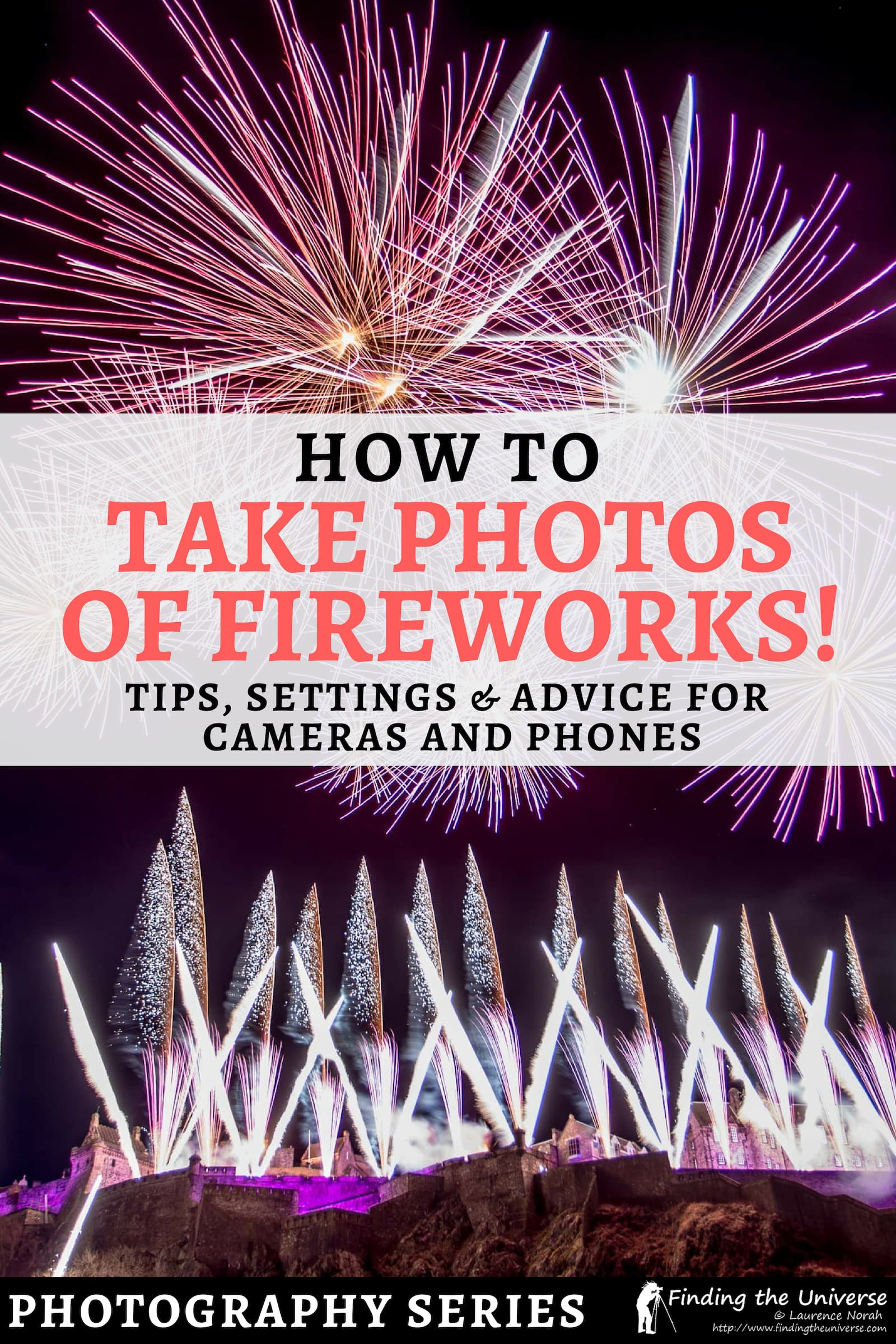

Rahul Dubey says
Taking pictures of fireworks is really a challenging work to do. I have often tried this at occasions but failed to shoot the best pic. It looks blurred and foggy like.
But I am sure I must be trying these tips whenever I am out for fireworks photography. Thanks for these useful tips and beautiful post.
Laurence Norah says
Thanks Rahul! It is definitely challenging to get good fireworks pictures. The earlier in the display you get the shots the better as often the smoke from the fireworks can obscure them, and create the fog you describe. Of course, this is not always easy because if you are not used to take pictures of fireworks, it can take a short time to get your settings right. With practice though you can definitely get some great shots!
Tony C. says
hi laurence, so I my photos of fireworks always turn out pretty bad & blurry. I am going to an event next month which will have some fireworks so want to try to get better ones, but it will be crowded and it is not the kind of place you can really have a tripod. what tips for getting as good of a photo as possible without a tripod? I have my mobile (iphone 8) and panasonic lumix mirrorless camera (a few years old). thanks for any wise words you have to share!
Laurence Norah says
Hey Tony,
I will certainly try 🙂 So blurry photos mean one of two things – either the focus isn’t right, or the shutter speed is too low. Given that’s it is night time, my guess is the latter is the case. My suggestion if you can’t use a tripod is to use a fixed shutter speed, which you can do by putting the camera into either shutter priority or manual mode. I’d suggest manual honestly as it will be easier. I’d suggest setting a shutter speed between 1/15th and 1/60th of a second, depending on how steady you can hold the camera and if it has any image stabilization.
If you’re in manual, you’ll want to set the aperture to as wide as the camera lets you, which will likely be somewhere between 2.8 and 5.6 depending on your lens. Then, you’ll want to play with the ISO to get correctly exposed shots. I’d suggest starting at ISO 1600 and then moving it up and down depending if the shots are too bright (lower the ISO) or too dark (increase the ISO).
That should get you started, just be aware at these shutter speeds you won’t get so much of the trails shots which require the longer shutter speeds.
Let me know if you have any questions!
Laurence
Martinha says
Wowww… really good post. My photos of fireworks are always so crepy. Horrible for say the true.. hahaha… Now I have to found some fireworks before July 14th in Paris for training. =)
Laurence Norah says
Hi Martinha!
Thanks very much 🙂 Practice definitely makes perfect when it comes to any kind of photography. If you can’t find fireworks, I can suggest instead practicing your long exposure photography at least, this will give you an idea of how it works. An easy way to do this is to photograph cars moving at night, or someone moving holding a torch 🙂
Good luck!
Laurence