SmugMug is a website for photographers which offers a huge range of features and capabilities. In this SmugMug review, I’m going to share my thoughts as to whether or not I think SmugMug is a good option for building a photography portfolio and selling your photos.
As a professional photographer, having a presence on the internet where I can both showcase my work and sell it to clients is important to me. SmugMug offers both of these capabilities, as well as a range of other features that make it useful for both professional and hobbyist photographers alike. You can see my photo portfolio here.
In this Smugmug review, I’ll share with you everything you need to know so you can decide if SmugMug is right for you. I’ll go through my experiences using it, the key features of SmugMug, and compare it against other photography website tools.
I’ll also share my exclusive SmugMug discount code so if you do decide to sign up, you’ll save money. Let’s dive in.
Table of Contents
What is SmugMug?
SmugMug is an online platform designed primarily for photographers, which lets users build an online portfolio of their work. It also has e-commerce features, allowing users to sell their photos to clients around the world.
SmugMug handles the end to end process of image sales, from payment processing to printing and shipping. This makes it an excellent all in one solution for photographers looking to sell their work, as well as those looking for a portfolio site.
Who is SmugMug for?
SmugMug is aimed at a range of users, from professional photographers through to amateur photographers.
For professional photographers, which includes everyone from travel photographers through to wedding photographers, SmugMug offers a range of features to assist with their business, from password protected galleries to ecommerce tools.
However, SmugMug is not just for professional photographers. With unlimited photo backup and easy portfolio creation, SmugMug is a good option for any photographer who wants to share and save their images.
In addition to photography features, SmugMug also allows video uploads, video portfolios, as well as video download sales, so videographers will also find something to love.
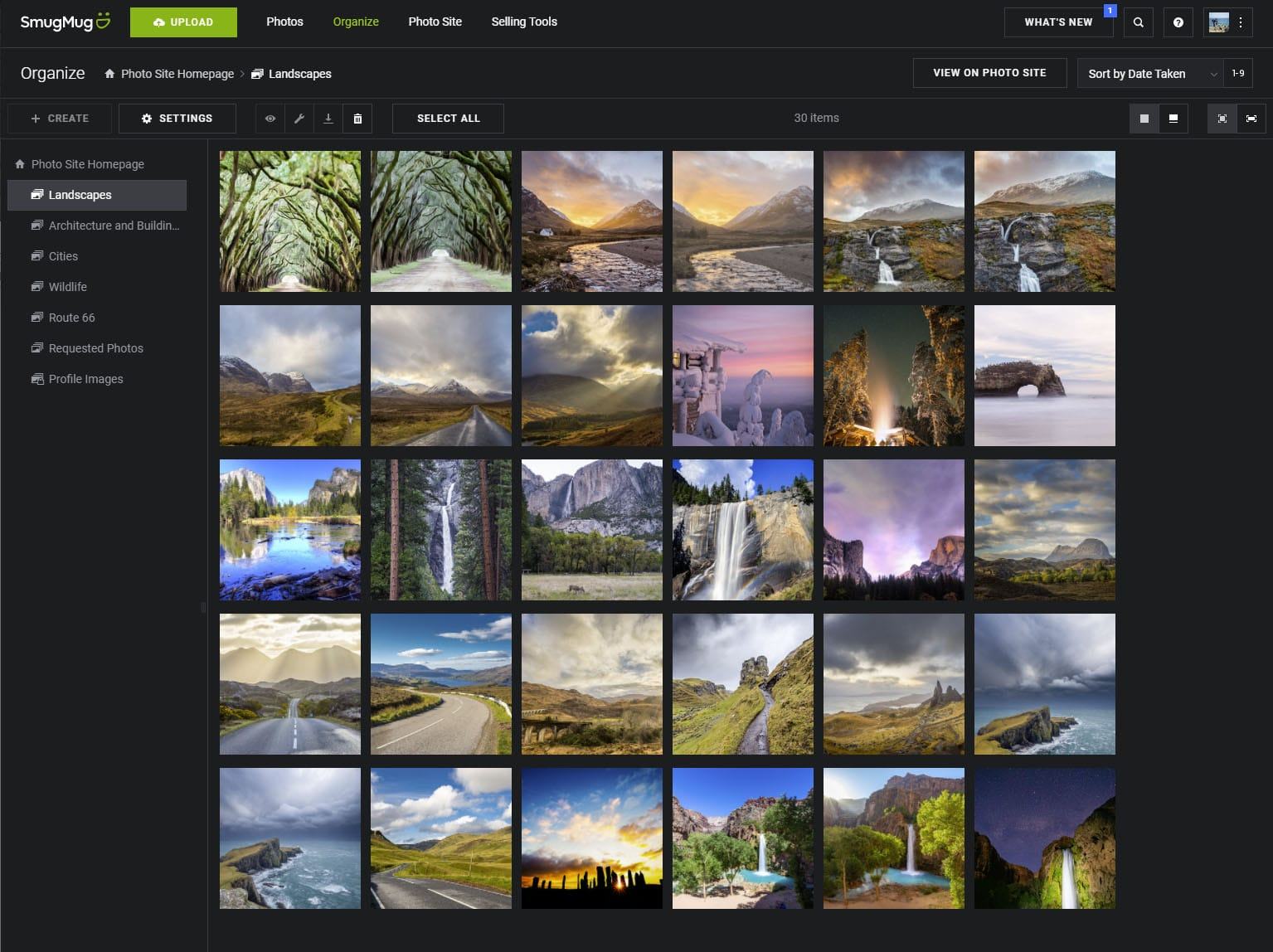
How Much Does SmugMug Cost?
SmugMug currently offers three main plans, which are priced as follows (prices correct as of November 2023). Note that prices do change so you will want to check the latest prices on the SmugMug website here.
- Power plan – $110 USD per year
- Portfolio plan – $225 USD per year
- Pro plan – $384 USD per year
You can save 15% on all the above prices, as well as access a 14-day trial, if you sign up with this link.
Note that you can also pay monthly, but the price is much higher if you do so and I would recommend against that option. If you are uncertain, I’d go for the trial option to try it out first.
All of the plans allow for unlimited photo and video uploads, as well as an ad-free portfolio website. The main difference between the plans is around the commerce features. If you want to sell photos through SmugMug to clients, then you will need a Portfolio plan or a Pro plan.
On the Power plan, you can still sell images, but you don’t have any control over pricing. The prices are fixed to cover SmugMug’s costs, and you won’t make a profit on any sale. However if you have friends or family who might want to buy your images at cost price, this plan is worth considering.
The Power plan is also a good option if you want to quickly and easily build an online portfolio and backup your images, as well as let friends and family buy prints. You can upgrade to more advanced plans with additional features whenever you wish, should you decide you want to sell your work for a profit.
We would generally recommend that professional photographers looking for a website through SmugMug would want to consider the Portfolio or Pro plan. Personally, I use the Portfolio plan which has everything I need.
What are SmugMug’s Main Features?
SmugMug is one of the more premium platforms that allows a photographer to build a website, and as such it has a lot of features. These features vary by plan, although many of the features such as unlimited uploads and the ability to create an online portfolio are common to all the plans.
Here are the main features that all the plans share:
- Ability to create a custom website for your photos and video
- Unlimited photo and video uploads
- Mobile app for managing your site on the go
- Unlimited traffic to your SmugMug portfolio
- Ability to embed photos on other websites
- Adobe Lightroom synchronization
- Detailed stats and analytics of your site
- SEO features to help people find your work
- 24/7 support
- Basic site customization
- Easy image management tools
- Private galleries and password protected galleries
- Sharing support
- The option to order prints and other products featuring your work
- Products available include prints and canvases, as well as keepsakes like mugs and aprons, through to photo books. You can also sell digital photo downloads of your images. See all the options here.
- Support for ten currencies for worldwide ordering
All the above features are included with all the SmugMug plans.
If you’re looking to use SmugMug primarily to back up your photos, and to share them with friends and family, then the Power plan will likely do.
Additionally, if you are just looking for a gallery site where clients can preview your work prior to ordering, and you’re going to handle the printing, shipping and payment yourself, then these plans will also work.
We would also suggest checking out our guide to photo backup options to see if there’s a better fit if backup is the main reason you want to use SmugMug.
However, if you want users to be able to order your photos directly from your SmugMug portfolio and you would like to make a profit from the sale, then you will need either the Portfolio plan or the Pro plan.
With these plans, you set the prices for your work, and SmugMug handles the rest of the process from end to end. This includes everything from payment processing through to product creation and shipping.
I will now highlight the additional features in the Portfolio plan that set it apart from the Power plan. The Portfolio plan is the plan I would recommend if you want to sell your photos online, as it offers a good balance of features and price.
These are the main additional features
- Set your own pricing for your products, either individually or site-wide
- Use your own domain name
- Additional themes and customization options
- Support for photo labs around the world
- Ability to sell digital photo and video files
In terms of pricing, as well as the monthly fee, you also pay 15% of the markup on every sale, something you will want to keep in mind when you set your pricing.
The key feature of the Portfolio plan is that it allows you to set a price for your products, which means you can use SmugMug to generate an income from your photos. They also have a number of print facilities around the world, meaning you can sell your products internationally.
SmugMug Review
I have been using SmugMug as a portfolio and sales site for my photos, and I wanted to share my thoughts on how I have found using the platform. You can see my portfolio here.
I first used SmugMug back in 2014 for a couple of years, then went for a period of time without having a portfolio. However, as I kept having requests for image sales, I relaunched on SmugMug in 2020 with an updated set of images.

As a bit of background, I am used to building websites. I put together this blog as well as our Independent Travel Cats blog, both of which run on WordPress. I also put together my Travel Photography Course website, which is an ecommerce store also built on WordPress. I’ve also created sites on Blogger and SquareSpace.
I’m therefore quite familiar with the challenges that building a website presents across a variety of platforms, as well as the additional challenges that adding ecommerce to a website can present.
So first off, let me just say how nice and easy SmugMug is to use for building a great looking portfolio. I didn’t need to use any coding knowledge—I just picked the theme I liked, edited the text, and within minutes my website was live.
Then all I had to do was upload some images, set my pricing, and my store was ready to start selling. Honestly, the whole process took less than thirty minutes, and most of that was taken up with picking photos!
Compared to setting up my own website and store on WordPress, a process which took days and days, this was refreshingly simple. I’m pretty sure that anyone could do it, and you definitely don’t need any coding or website building experience.
In terms of adding images, this was also really easy. What I really like about SmugMug from an image management perspective is that they have a Lightroom plugin.
I use Lightroom for my end-to-end photography workflow, from managing my photos through to photo editing.
The SmugMug Lightroom plugin takes away a lot of the challenges I traditionally have with managing an online photography portfolio. I can create my SmugMug galleries entirely from within Lightroom, add and remove photos, and adjust various SmugMug features entirely from within Lightroom.

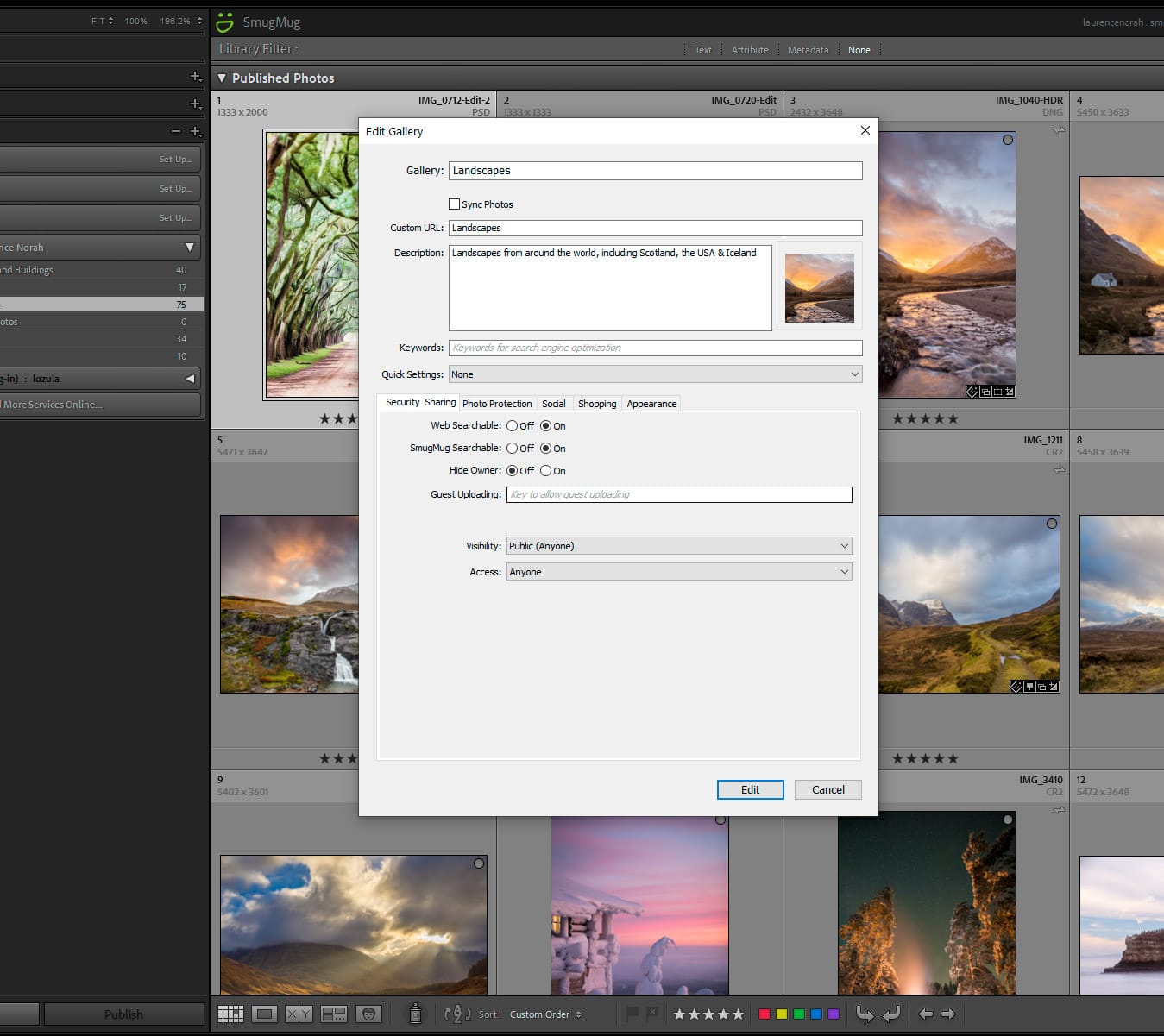
The galleries I create within Lightroom are automatically uploaded to my SmugMug gallery, with a small size image for preview purposes, and the full size file available to be sent to the print lab when an order is made.
Even better, if I decide to tweak a photo, those edits are synchronized to my gallery. So it’s really easy to keep my portfolio up to date and looking its best, without having to manually upload new versions of images.
I also appreciate the various features that SmugMug has to help protect my images. For example, I can add a watermark to my photos simply by enabling that feature. It’s also possible to disable right-click protection, to stop folks downloading my images.
However, the main protection that I appreciate is that SmugMug only shows users a small preview of any image. The full-size image is stored on the SmugMug server, and only used if someone decides to order a product, at which point the full size image is sent to the print lab.
Personally, I don’t have the watermarking feature enabled as I think it’s a bit distracting. I am happy that just serving low resolution versions of the images is sufficient protection.
SmugMug does have a number of other features that many will likely find useful, however I don’t take advantage of them. These include streaming of photos and videos to Apple TV, unlimited photo backup, smartphone apps for gallery management and the option to be listed as a photographer in a search service that allows clients to find you.
For me, the main benefits of SmugMug is how easy it is to create a professional looking website, worldwide sales support for my images, and the easy integration into my workflow with Lightroom.
Of course, not everything is perfect. There are a few downsides to SmugMug.
First, the price. SmugMug has a relatively high price, and when you add on the 15% commission on every sale, it is definitely one of the more expensive platforms for creating a photography website. However, I would argue that the pricing is in line with the major alternatives to SmugMug.
Of course, features vary across the various products out there. SmugMug definitely has a great set of features and its worldwide capabilities are excellent. However, if you are only planning on selling locally or nationally, you might find another solution is more cost effective.
Overall I would definitely recommend comparing the features that SmugMug has, and deciding if it’s best for your needs. Here’s a quote from my photography course student Aneta Zimnicki (see her SmugMug portfolio here), who had the following to say on why she chose SmugMug:
“After reviewing the top photo selling sites, SmugMug hands down was the best for me. It’s designed for photographers and their customer service is amazing. Custom photo pricing and print size control is great. I can publish prices in my own home currency CDN (I was very disappointed in some other sites, they assume everyone is US based!).
Also the printer vendor relationship with the site was very important to me. I was looking for reliable, consistent good quality prints. The cost for the site is more than other sites, but I see the reason.
Cons: The printers (for Canadian customers) are in the US, and so far, shipping across the border to Canada is slow. The printer wholesale cost is a little more than my local vendors.”
Another thing to note is that whilst SmugMug offers unlimited photo backups, these do not include RAW file support. For a long time, SmugMug did not include RAW files of any kind, however, as of 2021, that changed.
You can now upload and backup RAW files to SmugMug, although this does come at an extra cost. Depending on the size of your image library, this may or may not work out to be good value for you. You can see full pricing and more details here.
Personally, as I have quite a large image library, I use a different backup solution which covers all my other files as well for a very reasonable annual fee. For that, I use and recommend BackBlaze, which offers great value unlimited backups. However, if you don’t have many terabytes of images as I do, then SmugMug might end up being more convenient.
Finally, whilst SmugMug has excellent integration with Lightroom, it doesn’t currently offer integration with some of the major Lightroom alternatives. So if you use Luminar, On1 or Capture One for example, then you won’t get such tight integration with your workflow, and will have to use either the web-based interface or one of the uploader apps that SmugMug provides.
Overall though, I think SmugMug is a great option for photographers looking for an easy to use portfolio website which supports worldwide image sales. Customer support is excellent if you ever need help, and the platform has all the features you need to start making an income from your photography.
If you’re interested in giving SmugMug a go, this link will let you try the service for 14 days for free. In addition, if you sign up, you’ll get 15% off the subscription price.
SmugMug Alternatives
Whilst SmugMug is a capable and fully featured platform that offers pretty much everything a photographer might need, we appreciate that it might just be overkill for some users. As such, I wanted to recommend some alternatives to SmugMug that you might want to investigate.
- Photoshelter – a good option for photo sales and portfolio management at a lower price point, although it doesn’t have as much image storage in the lower priced plans
- Zenfolio – a great option for wedding / portrait photographers thanks to its paid addon which offers a calendaring and booking service for sessions. Prices are roughly equivalent, and unlimited storage with RAW support is also offered.
- Darkroom – this is a great low-cost option for those testing the water. You can sell your photos for free (with a 15% markup). There are definitely less features than SmugMug but it’s a good starter option.
- Squarespace – a popular portfolio website for photographers, SquareSpace makes building websites easy. However, you would have to handle all the printing and shipping yourself.
- Bluehost – If you’d rather build your own website from the ground up, then we suggest starting out on Bluehost which offers great value WordPress hosting for low traffic sites
For more options, check out my guide to how to sell your photos online. If you are planning on self-hosting using WordPress, see my guide to choosing a WordPress host.
Further Reading
That’s it for our SmugMug review! We hope you found it useful in helping you make an informed decision about whether or not this is the right photography website for you.
Before you head on, I wanted to share some more photography content that I think you’ll find useful, that I’ve put together based on my years working as a photographer.
- For more options for sharing and selling your work, see our guide to selling photos online, which has a number of other platforms you can try out.
- We have a guide to how to use a compact camera, how to use a DSLR camera, and how to use a mirrorless camera. We also have a guide to how a DSLR works
- Knowing how to compose a great photo is a key photography skill. See our guide to composition in photography for lots of tips on this subject
- We have a guide to what depth of field is and when you would want to use it.
- We are big fans of getting the most out of your digital photo files, and do to that you will need to shoot in RAW. See our guide to RAW in photography to understand what RAW is, and why you should switch to RAW as soon as you can if your camera supports it.
- Color accuracy is important for photography – see our guide to monitor calibration to ensure your screen is set up correctly.
- We have a guide to the best photo editing software, as well as a guide to the best laptops for photo editing for some tips on what to look for.
- If you’re looking for more advice on specific tips for different scenarios, we also have you covered. See our guide to Northern Lights photography, long exposure photography, fireworks photography, tips for taking photos of stars, and cold weather photography.
- If you’re looking for a great gift for a photography loving friend or family member (or yourself!), take a look at our photography gift guide,
- If you’re in the market for a new camera, we have a detailed guide to the best travel cameras, as well as specific guides for the best cameras for hiking and backpacking, the best compact camera, best mirrorless camera, best bridge camera, and best DSLR camera. We also have a guide to the best camera lenses.
- If you want a camera or lens, but the prices are a bit high, see our guide to where to buy used cameras and camera gear for some budget savings options.
- We have a guide to why you need a tripod, a guide to choosing a travel tripod, and a round-up of the best travel tripods.
Looking to Improve Your Photography?
If you found this post helpful, and you want to improve your photography overall, you might want to check out my online travel photography course.
Since launching the course in 2016, I’ve already helped thousands of students learn how to take better photos.
The course covers pretty much everything you need to know, from the basics of how a camera works, through to composition, light, and photo editing.
It also covers more advanced topics, including astrophotography, long exposure photography, flash photography, and HDR photography.
You get feedback from me as you progress through assignments, access to webinars, interviews and videos, as well as exclusive membership of a Facebook group where you can get feedback on your work and take part in regular fun photo challenges.
It’s available for an amazing one-off price for lifetime access, and I think you should check it out. Which you can do by clicking here. It’s also available as a gift if you know someone who is interested in getting into photography.
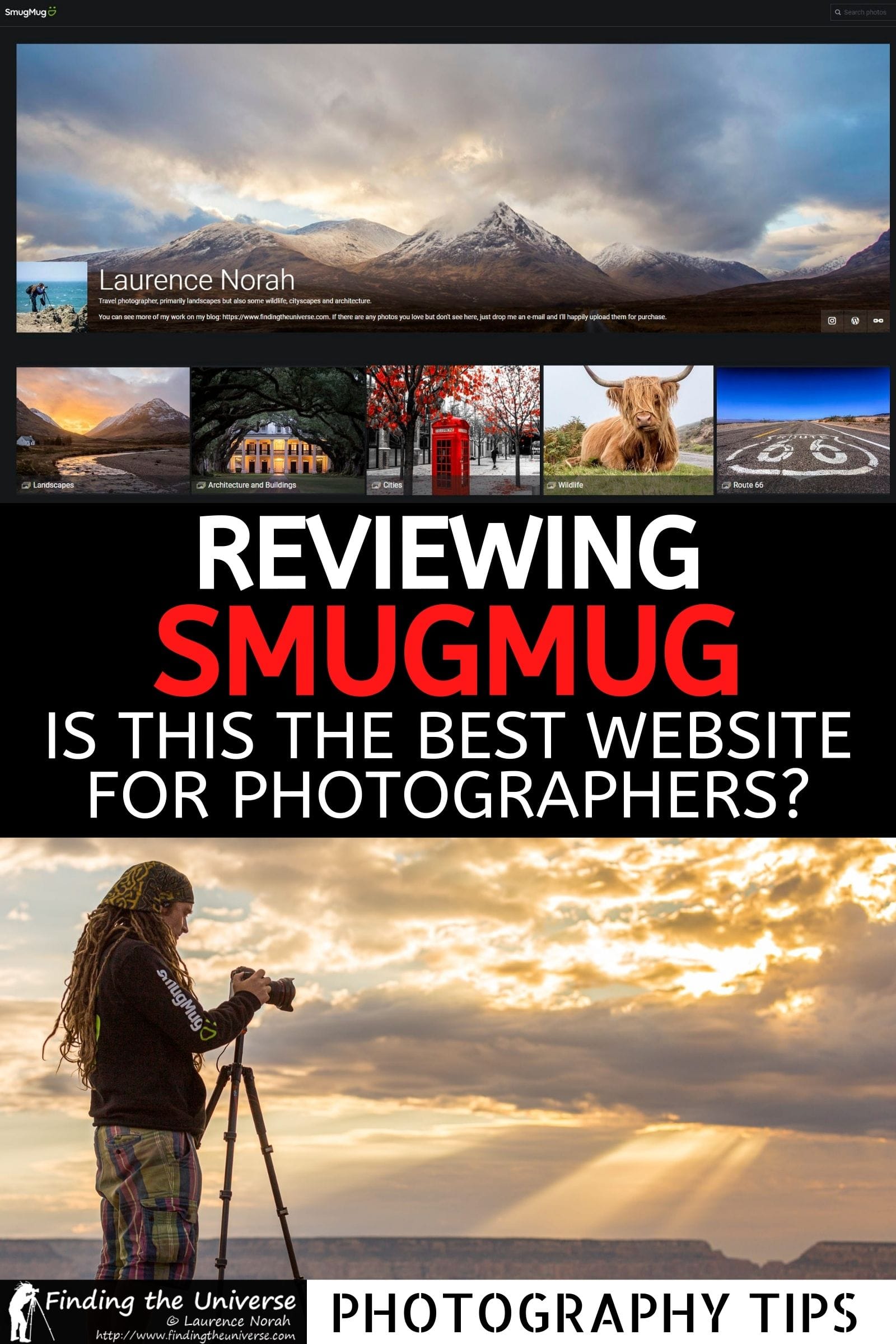
And that’s it! If you have any questions or feedback on using SmugMug as a photographer, I’m here to listen and do my best to answer. Just pop them in the comments below and I’ll get back to you as soon as I can.
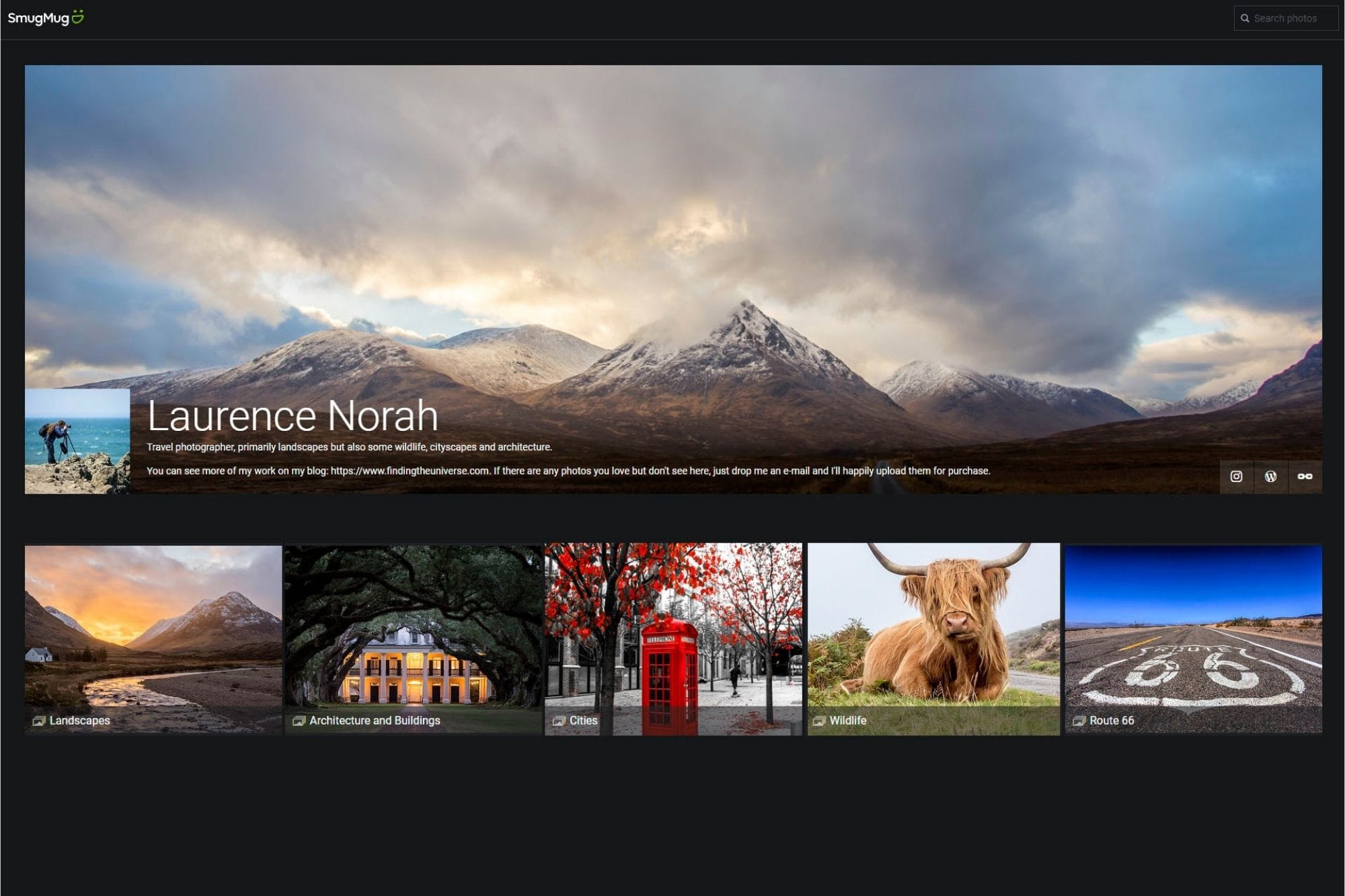
Maureen says
Great review! I can’t seem to find anything on the shipping with smugmug using your preferred lab. When you set up with one of the pro services and you create your pricelist, does smugmug automatically take care what the shipping costs and taxes are for wherever the prints are to be shipped. Like if I sell a photo from my website, and the client is ready to buy, does it automatically add the shipping and taxes or is that something I have to add myself. Shootproof doesn’t allow that so I’m having to put a standard ground fee and doesn’t automatically calculate taxes. I’d have to create a different pricelist for each state and province based on their taxes.
Laurence Norah says
Hi Maureen,
Thanks for your message! So there is information on the Smugmug website here about sales tax. It would appear that it can be set up to handle this for you. Shipping is also handled and calculated based on the person ordering and their delivery address so you shouldn’t need to worry about that either.
Let me know if you have any more questions!
Laurence
Lisa Wolfe says
Hi! Great review with valuable information! Great photos as well. I currently have the Portfolio plan and have had it for almost a year now. I was considering upgrading to the Pro plan to have the sales promotion options. Do you know if Smug Mug offers a way to capture emails/offer sales and promotions? Or is that only offered with the Pro plan? Any information that you might have in regards to this would be helpful. Was wondering why you chose the Portfolio plan over the Pro plan?
Thank you for all of the info,
Lisa Wolfe
Laurence Norah says
Hi Lisa,
Thanks very much! So personally I didn’t need the features of the Pro plan which was why I didn’t upgrade. However, if you need the sale promotion option then that would definitely be a reason to upgrade. The pro plan does have a way to run sales and promotions on-site, however I’m not aware of any functionality that allows you to capture e-mails or send e-mails. That’s not to say it doesn’t exist, I just can’t find any mention of it, which gives me the feeling it likely isn’t there. Capturing e-mails and sending e-mails is quite a complex offering, which specialist companies like MailChimp already do. However, it would definitely be worth reaching out to SmugMug to see if it is something they offer, or if there are any services they recommend.
I hope this helps!
Laurence
Sanzida islam says
This is a great blog and very much impressive.
Laurence Norah says
Thanks very much Sanzida!
Andrew W. says
Hello Laurence,
First, thanks for this fine review and I love your photos – they are really lovely travel photos from so many wonderful places around the world.
I worked as a portrait and commercial photographer for much of my life and also did some other photography as a hobby for decades including a lot of nature photos. I am retired now but would love to put up some of my favorites in a place where others could order them easily and get them shipped without any effort on my part. So Smugmug sounds like it may be ideal.
However, many of my older photos are all stored on Apple computers in Apple Photos or in iCloud and I am wondering how easy it would be to upload them into SmugMug? You talk mostly about Lightroom and just wondering if I selected a couple hundred photo across Apple Photos (stored on computer harddrive), iCloud (cloud storage) and Lightroom, if it would be pretty easy and painless to get them all up on a profile? I guess the keywording has to be done by hand as it only pulls from Lightroom?
I shot with Nikon cameras mostly so photos are often stored in NEF format, I am guessing that is no concern what format photos are stored for uploading to Smugmug?
Anyway, any feedback and advice about this would be much appreciated in helping me make a decision.
Thanks very much in advance,
Andrew
Laurence Norah says
Hi Andrew!
First, thanks very much for your kind comments on my photos 🙂
Smugmug would definitely solve your problem in terms of allowing you to easily sell your images online. In terms of uploading them, the process will be a little more involved than just adding them to the Smugmug plugin in Lightroom, but not too onerous.
First you’d want the Smugmug Photo uploader app, which is available at the Apple store here. Now, unfortunately Smugmug doesn’t support direct uploads from iPhoto, so you would have to export the images from iPhoto to your laptop, and then you can upload them using the Smugmug app. I believe this is a similar process for iCloud, in that you would have to download them to your computer and then upload them through the app.
So it’s not quite a one-click approach, but it shouldn’t be too onerous. For those in Lightroom, you can use the Lightrooma pp. If you already have Lightroom, you might find it easier to skip the app, and to import the images that you downloaded from Photos and iCloud into Lightroom, and then manage it all via the Smugmug plugin, which lets you do all the keywording and gallery organization from inside Lightroom.
In terms of NEF format, as that’s a RAW format, Smugmug would require the edited output, normally JPEG, for printing, as a RAW file is generally unedited in it’s standalone format.
For keywording, this really depends. Some systems embed the keywords inside the files themselves, so if you already have the keywords in iCloud or Photos, they might come across, however, there’s no way for me to know for sure. It would be a case of try it and see.
I think what I’d probably recommend is to sign up for the free Smugmug trial and see if it works for you. I think the issues in terms of integrating with Photos and iCloud would be common to most platforms, as that’s a limitation imposed by Apple rather than Smugmug. However, if you’d like some other options, I have some SmugMug alternatives listed here.
Let me know if you have any more questions, I’m happy to help,
Laurence
ali ahmed says
it is awesome article to read very unique information.
Laurence Norah says
Thanks Ali!
isabella Biava says
Hey Laurence,
thanks a lot for this review. You made me think about starting a new Photography website with SmugMug. I used to have a pro account on pixels.com which would offer me a sort of personal website but I have sold one photo in 4 years. Probably it’s the quality of my photos LOL, but I was wondering if you know that site and you can let me know your thoughts, comparing the two. Thanks a lot. 🙂 Cheers
Laurence Norah says
Hi Isabella,
My pleasure. So I don’t have any personal experience with pixels, although it looks like more of a Redbubble type model where you submit art to their platform. This definitely has the advantage in that there are already buyers looking for art, but can make it hard to stand out.
I would say that I think an error many photographers make is just setting up the store and thinking that’s it. Unfortunately, it’s just the first part of the puzzle – you then have to go into sales mode and try and get people to visit your site and want to buy your work. This is the hardest part to be honest, and whilst a platform like SmugMug can help you set up a nice website, the promotional side of things is down to the photographer. Honestly, in that regard, a site like Pixels or Redbubble has the advantage in that they already have an audience. With a site like SmugMug, you have to provide the whole audience yourself, and use your own marketing channels to promote it.
I’m not sure if this helps, but I hope so. Happy to provide more input if required!
Laurence
Isabella says
Hello Laurence,
Thanks a lot for your reply. I understand what you are saying so it should be easier to sell on a site like pixels, because the platform has an audience already. That means that I can keep my photos and add more new, nicer ones on pixels which is only 30 usd per year for the pro features, and be more active in promoting it myself as well. Your photography site I have to say looks much more professional than pixels’s, though. I mean the layout, besides your beautiful pics.
I used to promote it through my travel blog where I would insert an iframe ( not sure if thats the correct way of saying it but you will understand 🙂 It wasn’t successful, though.
Can I ask you how you actively promote your photography site? Do you use pinterest? Any tips would be greatly appreciated. Thanks a lot for your time. Bless!
Laurence Norah says
Hey Isabella,
My pleasure 🙂 Yes, that’s right. It would be easier in one regard because there is an established audience. The downside is that obviously you have more competition on the same platform. However, on your own site you would still be competing with the rest of the internet!
One thing that is great about SmugMug is how easy it is to make it look good. I didn’t really have to do any configuration – it’s a default template that I just add photos too 🙂 In terms of sales, honestly, I just use my blog to link back. When people read the site if they find an image they like, then they can either find it on SmugMug, or e-mail me directly. However, it’s not a big focus for me with everything else we do (blog, my photography course, some commercial work). Really it’s just a nice to have in the background for when people are interested in buying the odd image.
If I was going to promote it more, then yes, social media pinterest would be a good place to start 🙂 I think the key thing is to build a following of people who love your work, who will then be more likely to buy it.
Best
Laurence
isabella says
Thank you Laurence,
Got it! If I’ll decide to switch to Smug Mug Ill use your link. Thank you so much again for your insights.
Safe travels
Isabella